Test customers
Create and manage test customers for your SDK integrations.
Every workbench member is automatically registered as a test customer, which means they can be sent (and receive) test cards. You may also want to add test customers for non workbench members, for example, when user testing. Once created, you'll be able to access a magic link that signs the manually created test customer into one of the Atomic demo apps, so they can receive cards. For more information, see the sending testing you Action Flows and cards article.
See team member test customers
From the Test Customers configuration tab you'll see all active workbench members, and be able to find/copy their customer IDs for use when sending test test events from outside Atomic (you won't need these IDs when sending tests from within the Workbench).
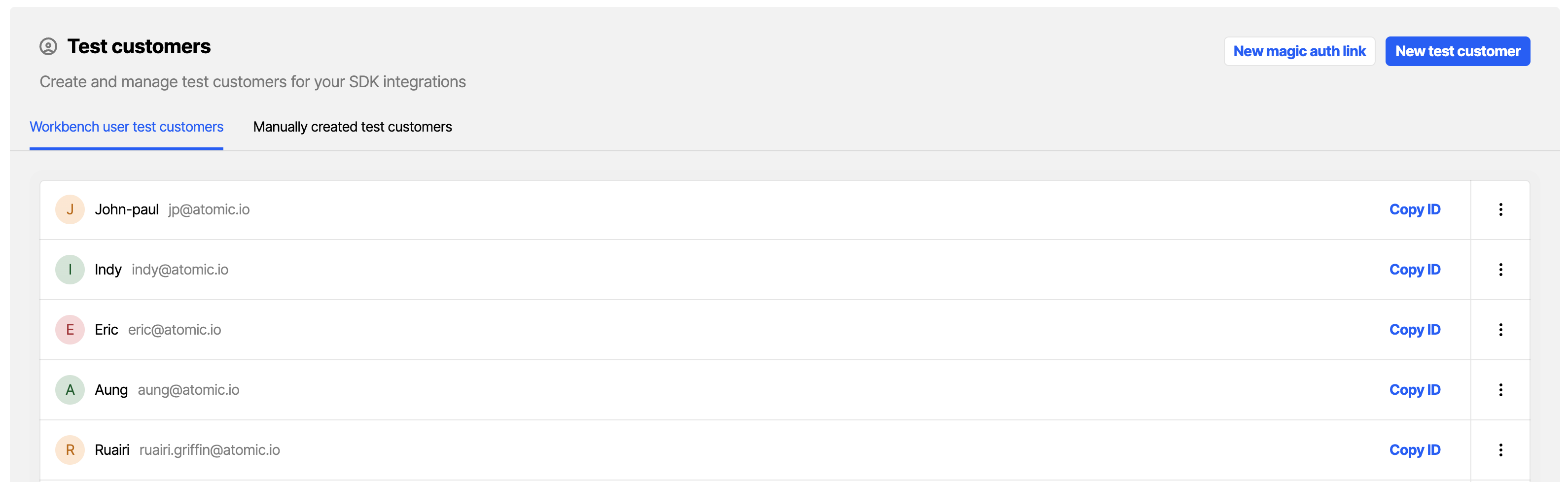
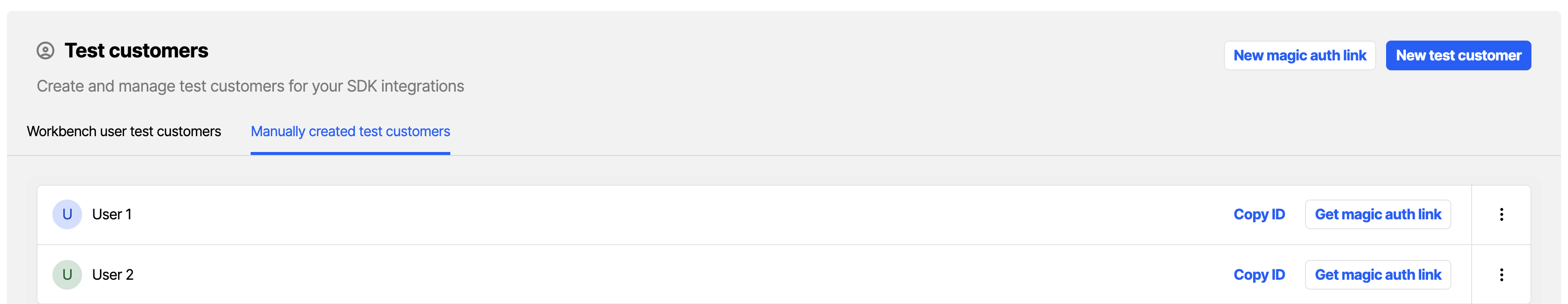
Read more about sending testing you Action Flows and cards.