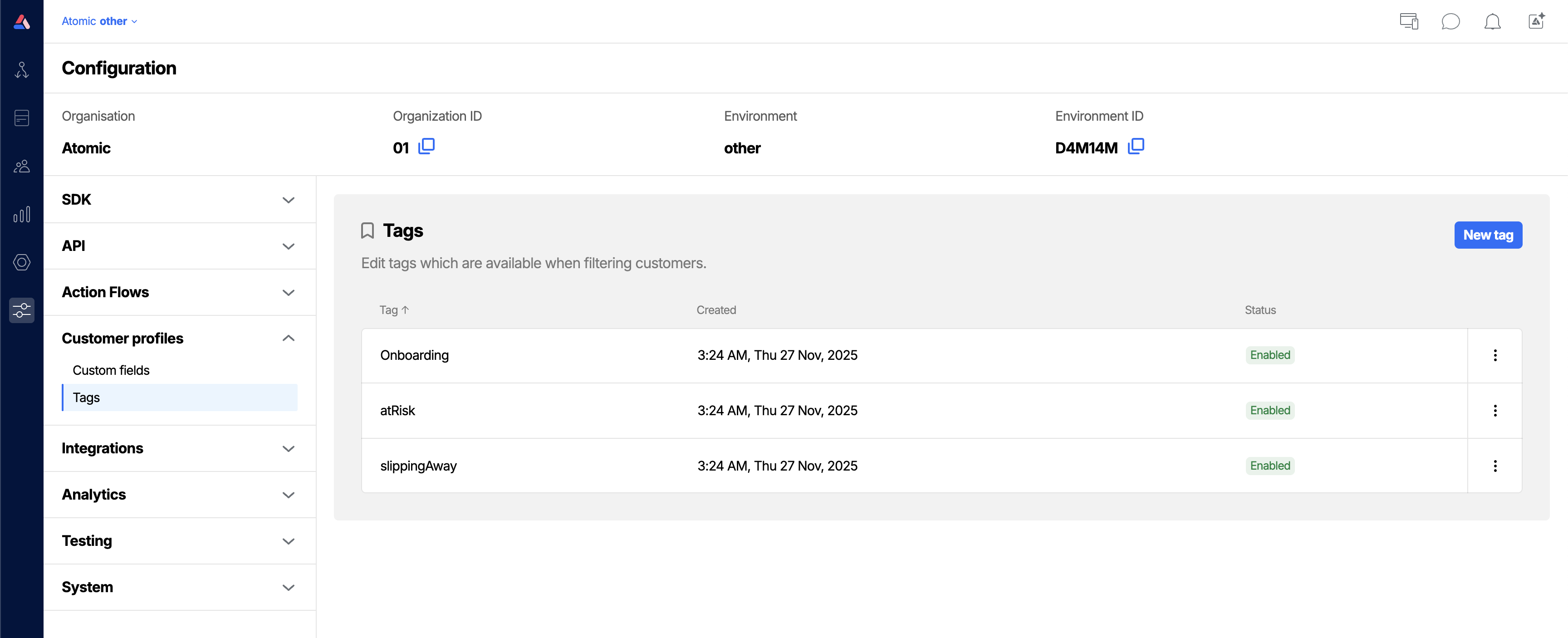Manage customer tags
Adding a Tag to a customer record allows you to group, filter and build segments that include customers who have, or don't have the tag. Tags can be added manually from the Customers dashboard, dynamically via API, and you will soon be able to add/remove tags during Action Flows.
While it is usually safe for your team to add and remove tags from custom records from the Customers dashboard, deleting a Tag completely from the system needs to be done from the configuration area. This makes it less likely for Tags to be accidentally deleted when/if tags are referenced by saved segments, something that needs to be carefully checked before you remove them.
See and remove tags
From the Tags configuration tab you'll see all current tags, and be able to remove them.