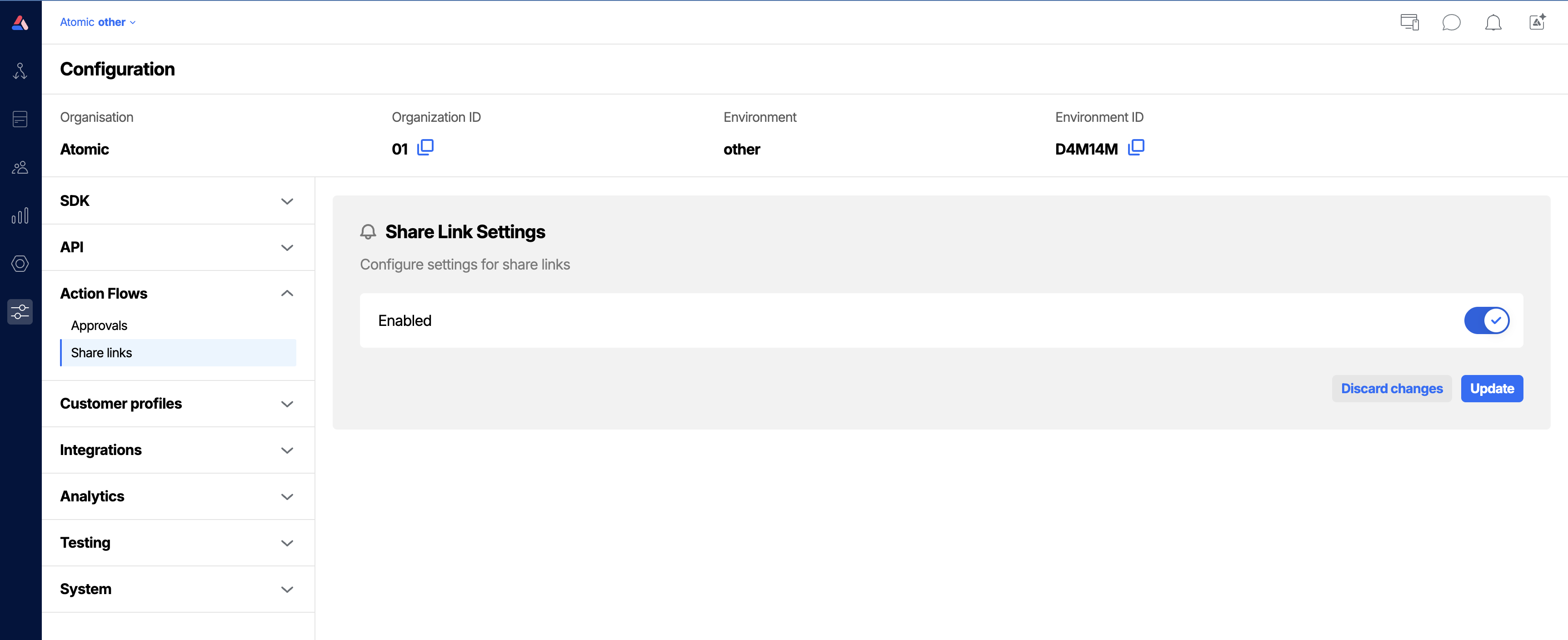Share-links
Share-links let your easily share Action Flow templates they've made.
When a share-link is shared, the recipient can click the link and follow the prompts to take a copy of the template into the environment they're currently working in. This makes it quick and easy to share templates between your environments, with Atomic support, or with other users of Atomic.
Share-links do not copy sensitive information, and to ensure they are least likely to break, some aspects of your template won't copy across, such as triggers in situations where the trigger details from your environment are not relevant to another environment.
Disable share-links
If you don't want workbench team members to be able to create share-links, you can disable this feature for your environment. Disabling share-links will only prevent share-links from being created, it won't stop your team from using share-links provided to them by Atomic support or others.
From the Share-links configuration tab you'll see an option to disable share-links.