Action Flows Overview
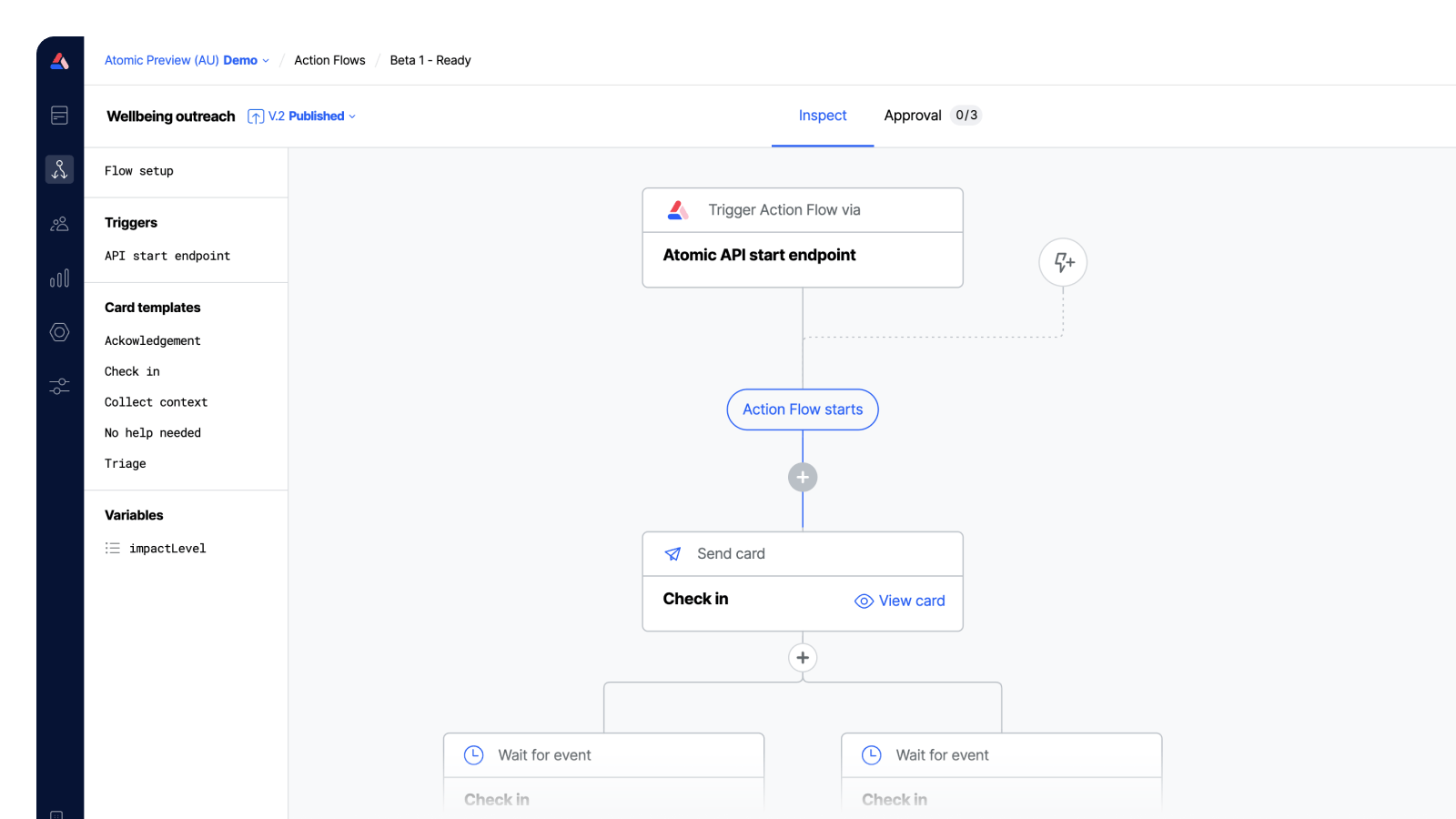
Atomic Action Flow Example
Action Flows are sequences you design that tell Atomic when and how to send Action Cards and push notifications to your customers. Created via the Workbench, Action Flows describe the steps Atomic will follow, including how and when to start, how to respond to trigger events and how to adapt based on input data and data generated or observed while the flow runs.
Get started with Action Flows
If you want to jump right in, follow the My First Action Flow quick start guide. To learn more about Action Flows, how they work and how to make the most of them, check out:
- Creating Action Flows
- Triggering Action Flows
- Testing Action Flows
- Approving Action Flows
- Publishing Action Flows
- Action Flow lifecycle overview
Where Action Flows fit
To send in-app action cards or push notifications, you'll need to create and publish an Action Flow. That flow will be where you control exactly what can trigger the flow, which cards and push notifications are sent, and any other steps you choose to include.
You can test an Action Flow at any time by sending test events, which target you as a test recipient, or target other test users defined in your Atomic environment. When ready, you will need to publish your Action Flow so that it can be used to target live end-users of your apps.
Any Action Card and push notification templates used in your Action Flow are designed and contained with your Action Flow; they are a part of the flow's configuration. You are able to easily clone an Action Flow to make a copy in your environment, generate share-links to share your configurations with other Atomic users outside of your organization, and you can also create and manage Action Flow configurations via the Action Flow API.
Simple Action Flows may simply wait for a trigger event, then create and send an instance of a card template. More advanced Action Flows may involve more than one card template, listeners that wait for a period of time, or until certain customer activities are observed, make API requests to third party systems to send or fetch data, and more.