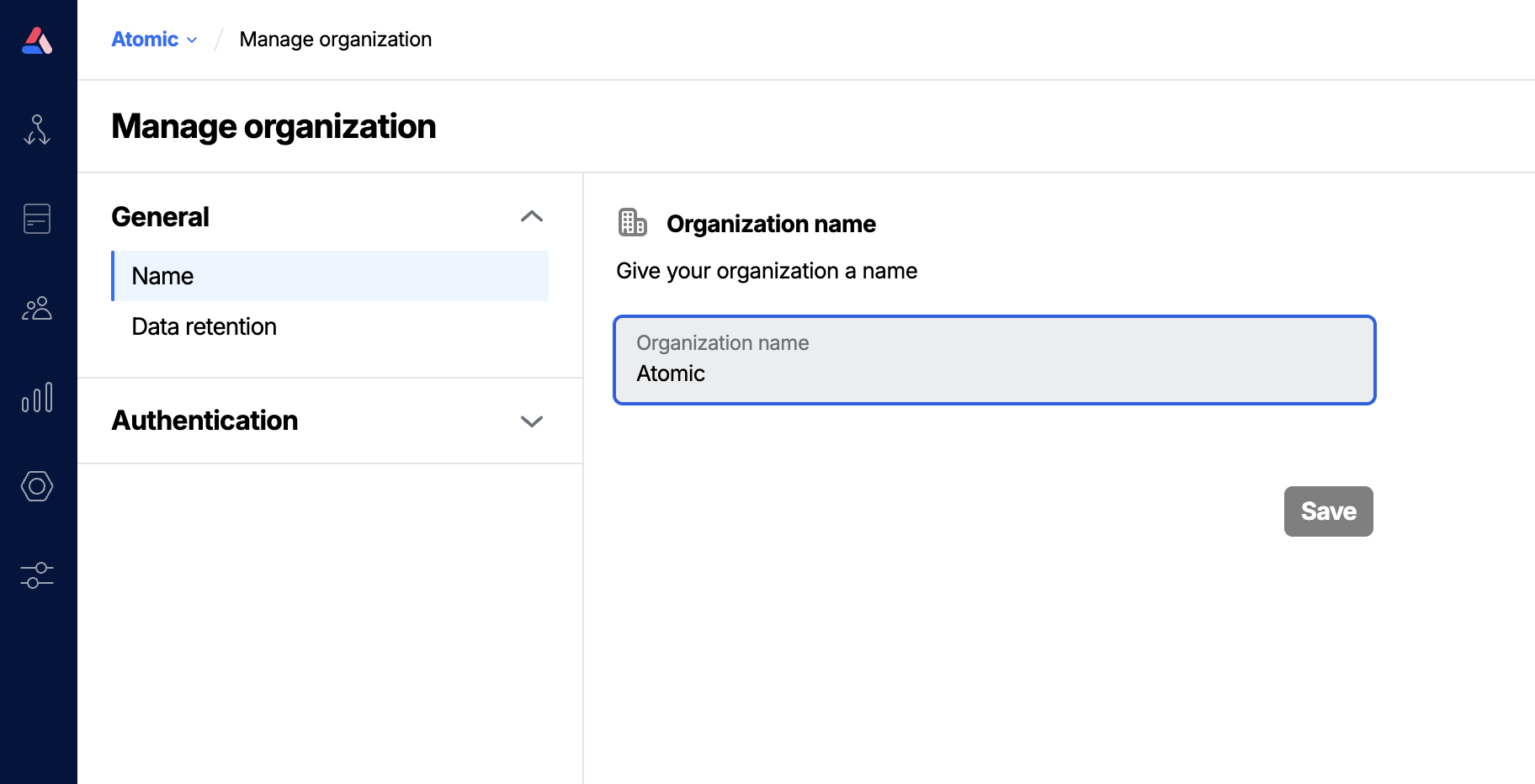Edit your Organization Name
To edit the display name of your organization, open Organization settings from the sidebar menu by clicking the Org icon and choosing Organization.
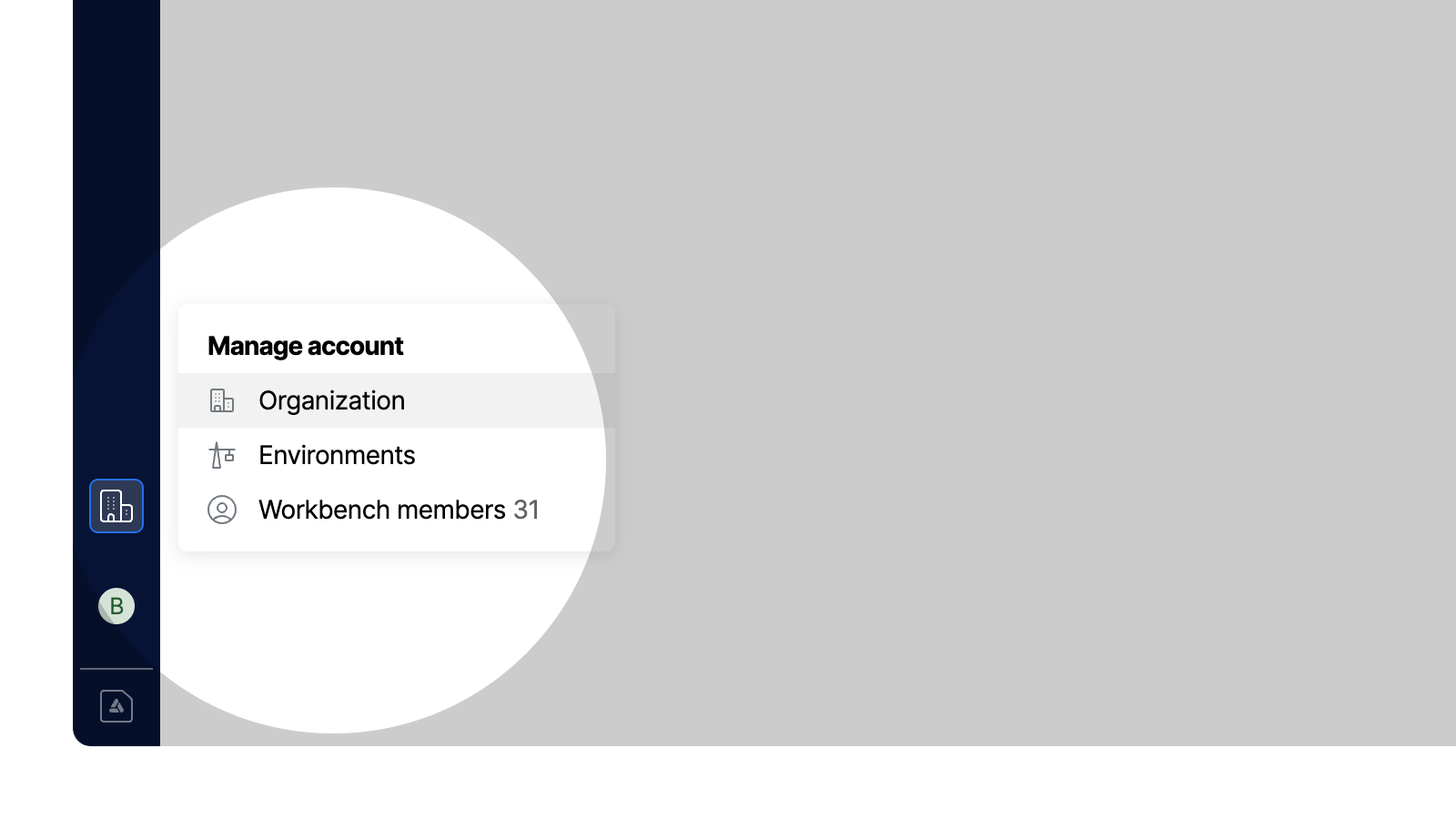
Adjust the Organization name from the Name tab then save changes.
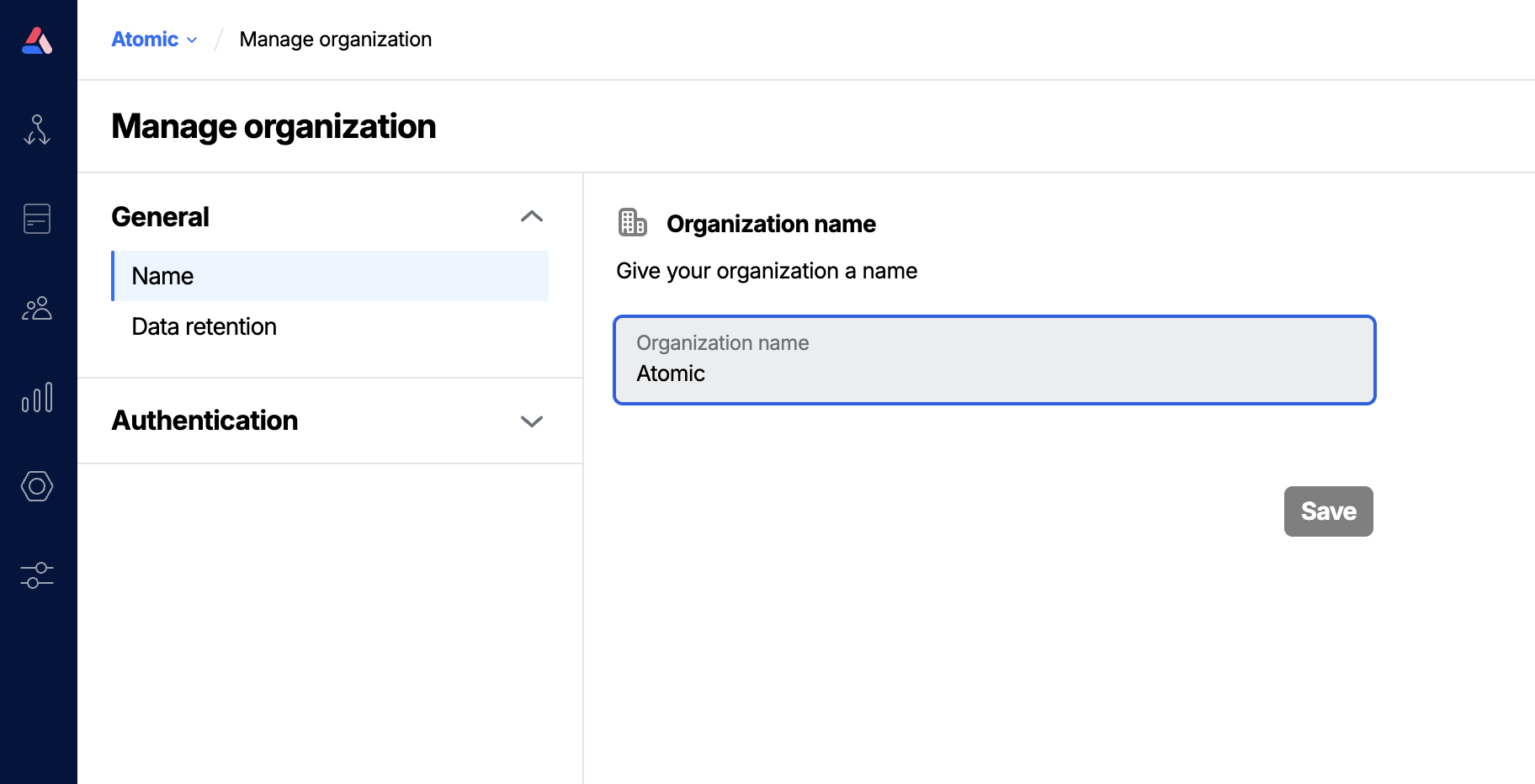
To edit the display name of your organization, open Organization settings from the sidebar menu by clicking the Org icon and choosing Organization.
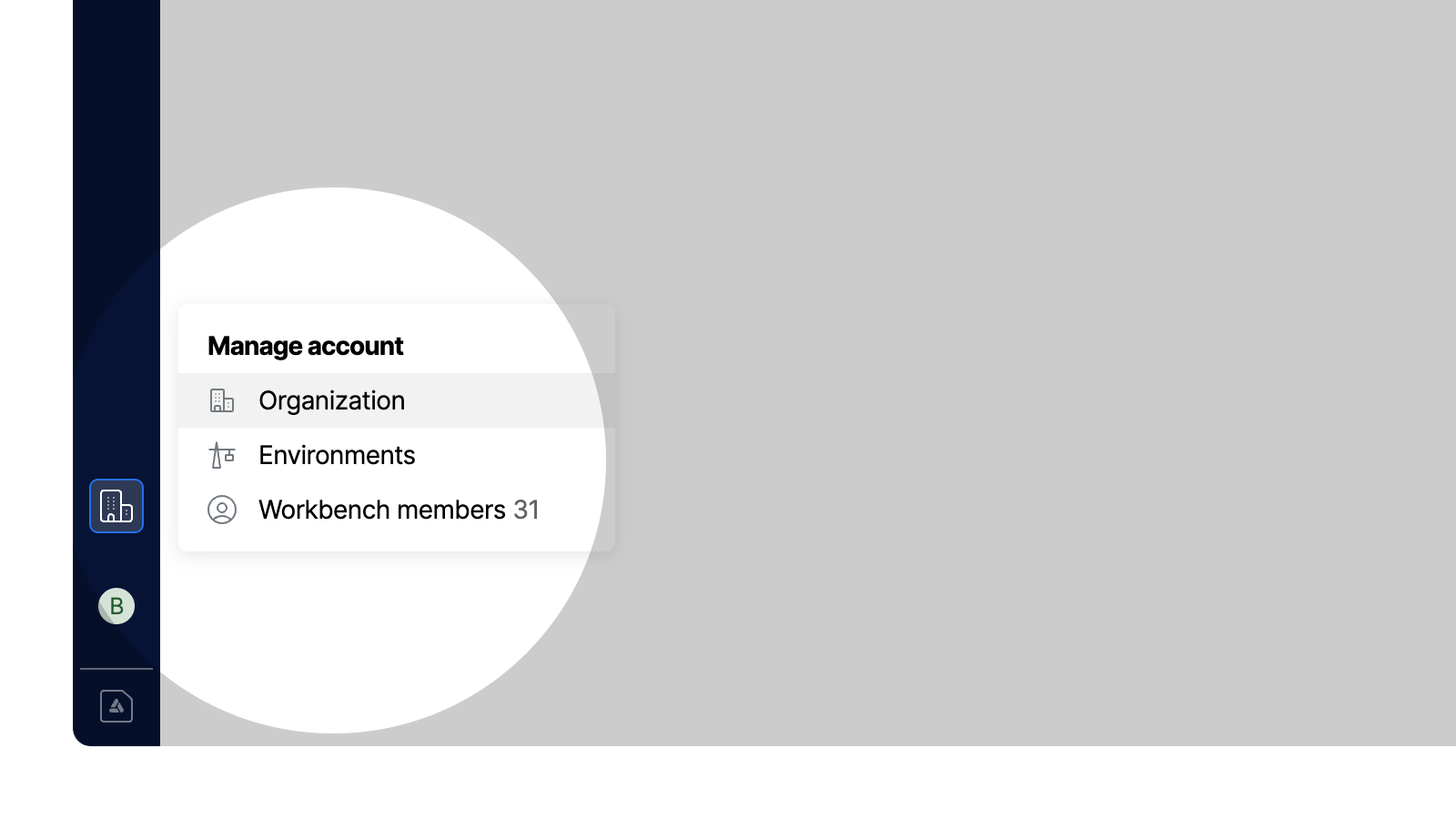
Adjust the Organization name from the Name tab then save changes.