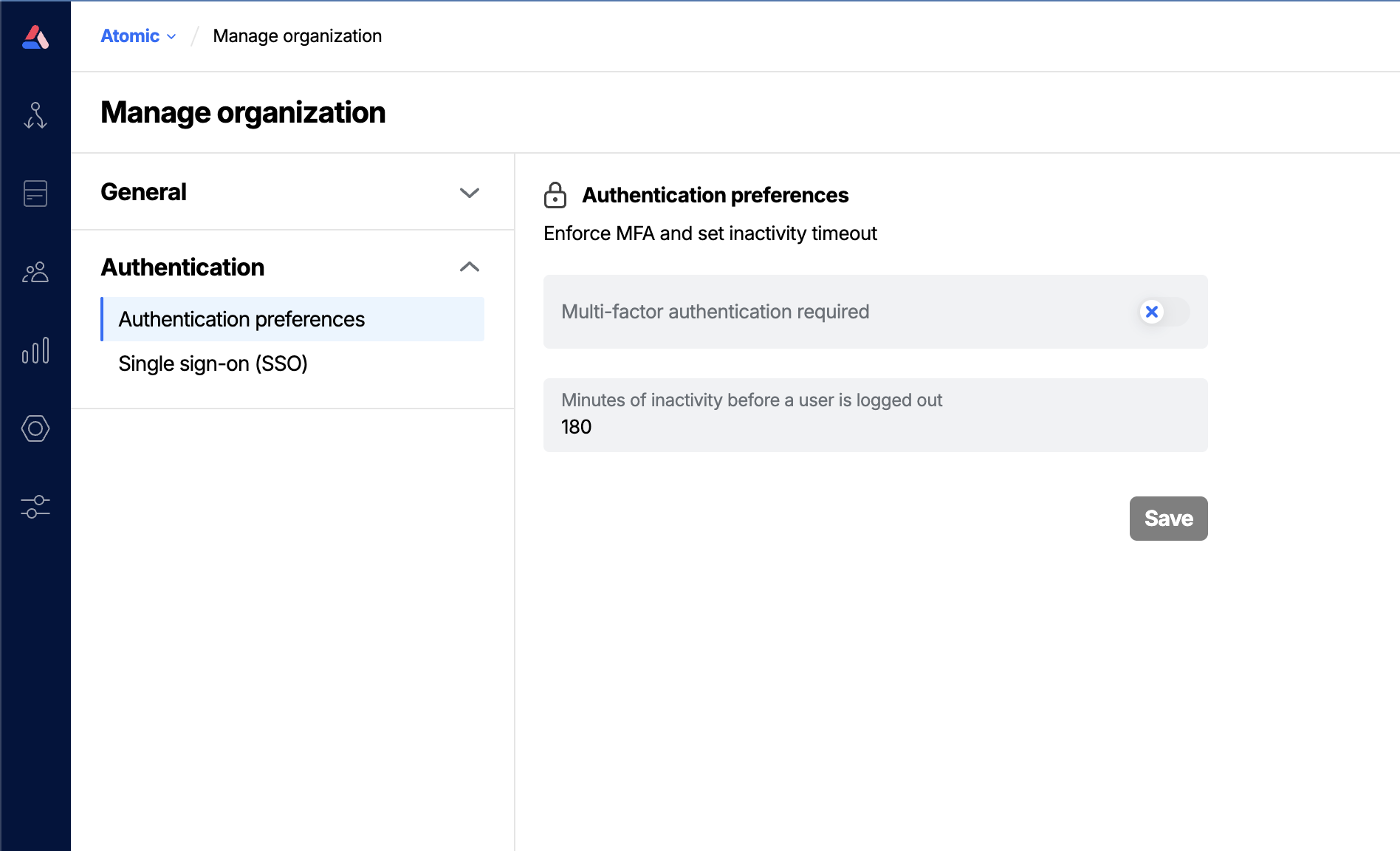Workbench session timeout
You can change the inactivity period after which workbench members will be logged out, this period is expressed in minutes and defaults to 30 minutes. This setting will be applied to all Environments within this Organization.
To change this setting, open Organization settings from the sidebar menu by clicking the Org icon and choosing Organization.
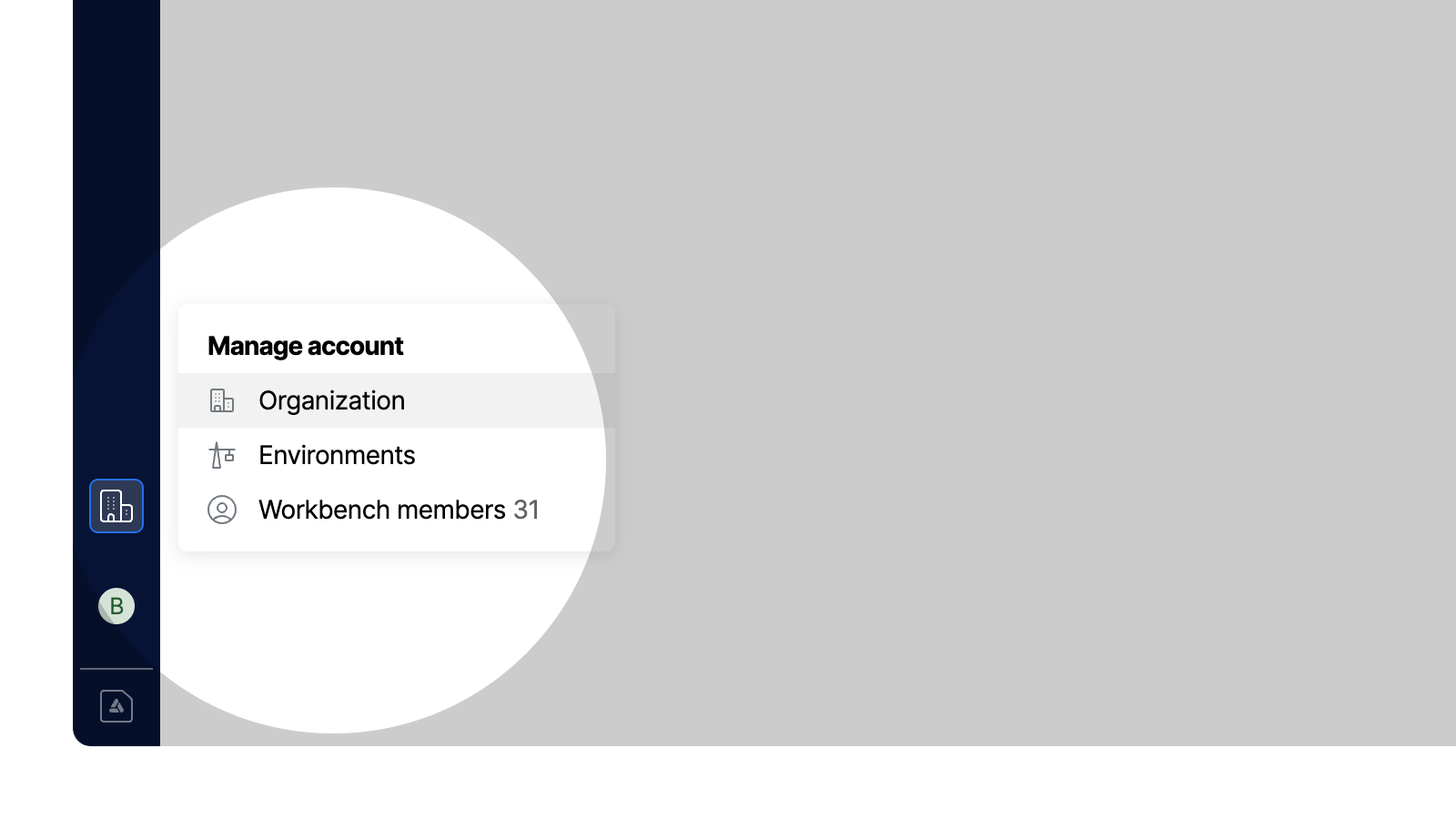
Adjust the timeout period from the Authentication preferences tab, then save changes.