Participation modes
You can configure the ways in which customers participate in an Action Flow to ensure that a customer doesn't enter the same Action Flow twice.
Configuring
Participation modes can be set from the "Action Flow starts" node per Action Flow in the Action Flow graph editor.
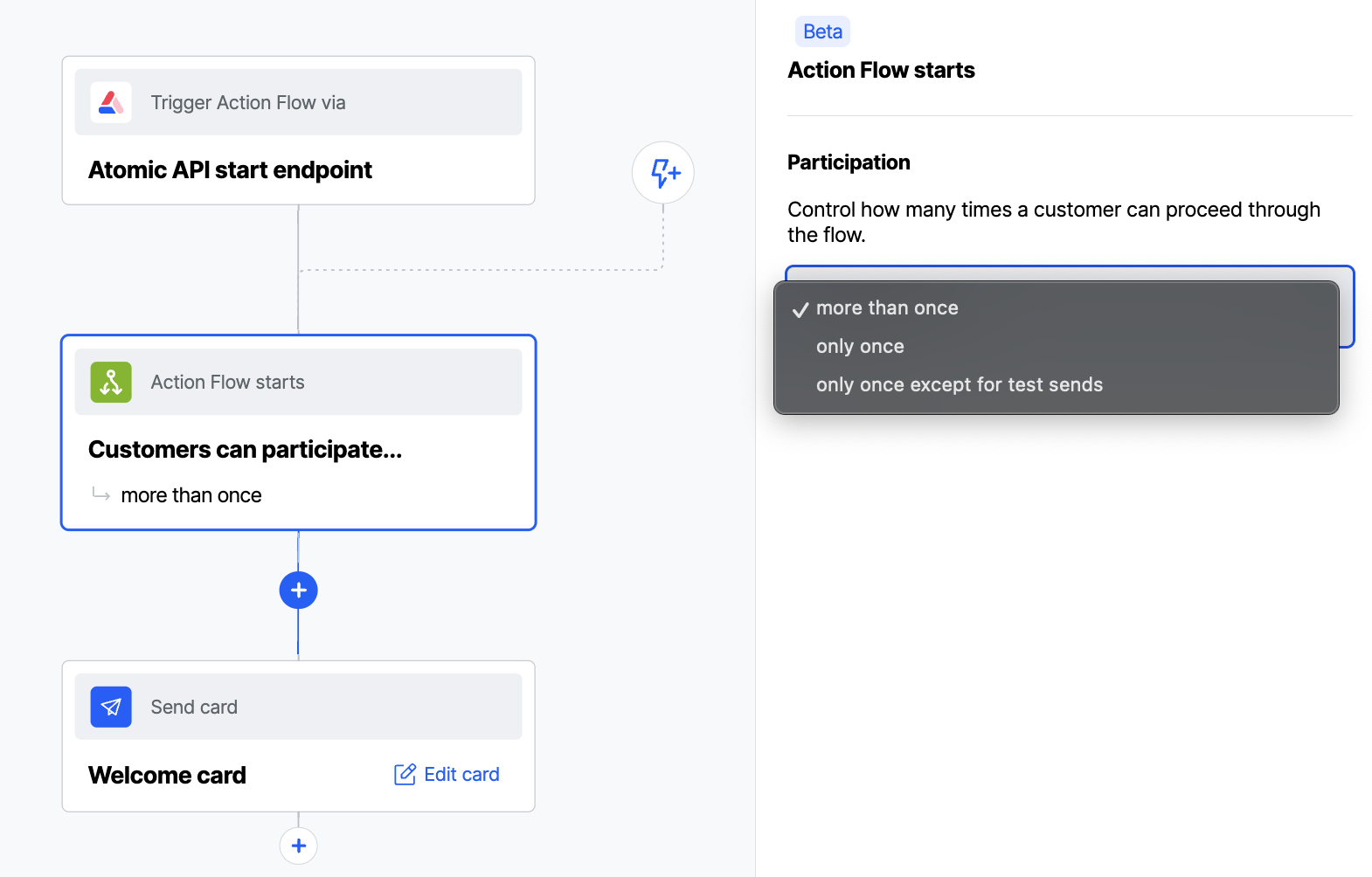
Select your desired participation mode, the default is "more than once".
Modes
More than once (default)
There is no limit to the number of times a customers can enter this Action Flow.
Only once
Customers can only enter the Action Flow once. This can be useful when you have your Action Flow triggered by a segment that customers may enter and exit multiple times, but you only want to send them a card once.
Caveats
Only oncemode relies on existing Action Flow data to tell when a customer has entered an Action Flow before. As such, when you have data retention enabled there is potential for a customer to enter the Action Flow more than once in this mode. This would occur when the customer has completed the Action Flow, and then the number of days that your retention is enabled for have passed. For example, if your retention is set to 30 days and the customer completes the Action Flow on July 1st, 30 days later on July 31st the Action Flow data will be purged and your customer will be able to enter the Action Flow again. Action Flow data is only scheduled for purging once the Action Flow has been completed - if the customer never completes the Action Flow, they will never be able to enter a second time.- If you initially had the participation mode of an Action Flow set to
More than onceand in a later version change it toOnly oncecustomers that had entered when the Action Flow was inMore than oncemode will be able to enter the Action Flow one more time. - If you initially had the participation mode of an Action Flow set to
Only onceand a customer entered, then in a later version changed it toMore than oncethe customer could enter again (as expected). If you then change back toOnly oncein another subsequent version, the customer will not enter the Action Flow again. - Cancelling Action Flows or publishing a new version will not allow users to enter the Action Flow again if they had already entered it. In these scenarios if you wish to send the Action Flow again with updated content you should make a clone of the Action Flow and send from that.
Only oncemode manipulates theflowInvocationId(andflowInstanceIdunder the hood) in order to match with existing Action Flows, as such any providedflowInvocationIdin /start payloads will be disregarded.
Only once except for test sends
The same as Only once mode, but does not apply when you send test Action Flows, so you can test as required but live customers will only receive once.