Action Flow lifecycle model
Statuses
An Action Flow instance can have one of four statuses:
- active
- completed
- failed
- cancelled
Active
An instance is created for each targeted user in an Action Flow. While an Action Flow instance is working through the steps (i.e. create a card, send a request, wait for an event) it is in an "active" state.
Completed
An Action Flow moves to the "complete" status once two criteria are met:
- There are no more possible steps for the Action Flow to take.
- All of the cards created by the Action Flow move to a "closed state" i.e. completed, dismissed, or cancelled.
Failed
An Action Flow moves to the "failed" status if any one of its steps fails (for example, a send-request step may receive an HTTP 400 response). Once an Action Flow is in the "failed" status it will not proceed to evaluate any further steps, even if they are in evaluation branches unrelated to the one that failed.
Cancelled
An Action Flow moves to the "cancelled" status if it is manually stopped by a user through the workbench or via APIs. Once an Action Flow is in the "cancelled" state, it will cease to execute any further steps.