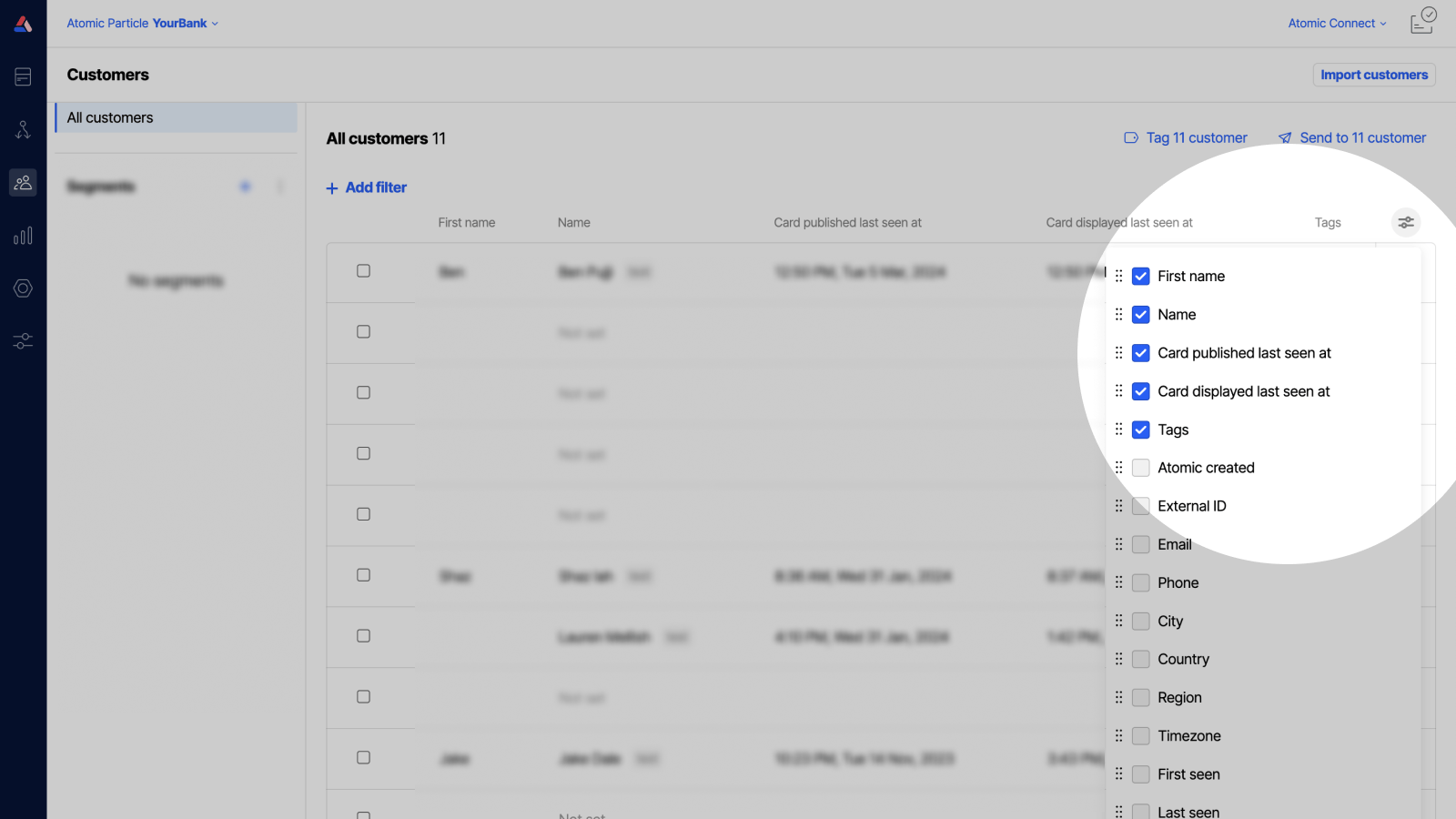Custom profile fields
Custom fields let you extend customer profile records in Atomic with data from your external systems. You can update profiles, including writing data to custom fields, through the Users API, or by mapping data fields sent within your JWT tokens.
View and manage custom fields
From the Custom fields configuration tab you'll see all current custom fields, and be able to manage or add to them.
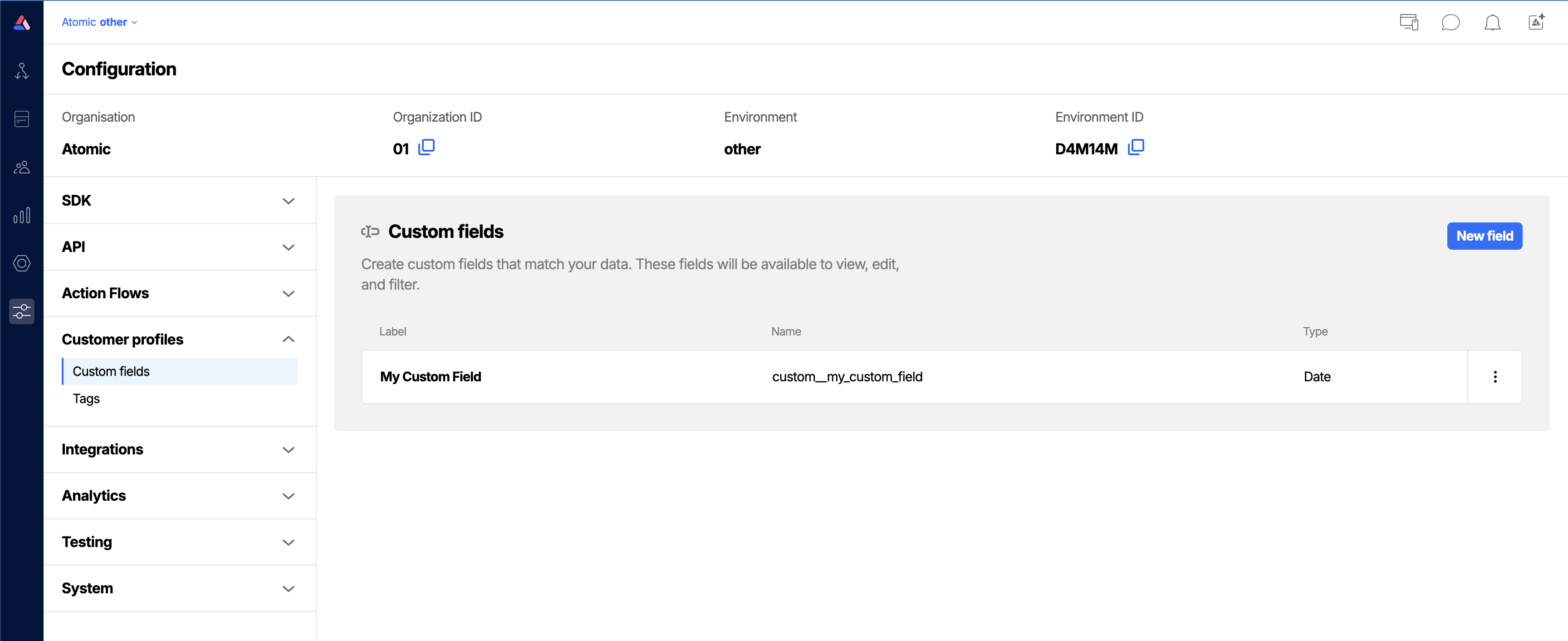
To disable/delete fields, use the menu alongside each field.
Add custom fields
Atomic currently supports storing custom field data in text and date format. Strings can be used to store numbers, and when referenced using customer profile filters, we'll attempt to coerce string variables to work with comparison operators typically used for numbers and booleans where possible. You can also filter across text fields with a list of values, so if you need store simple lists in a custom field, that's fine, just remember the value will be treated as a string.
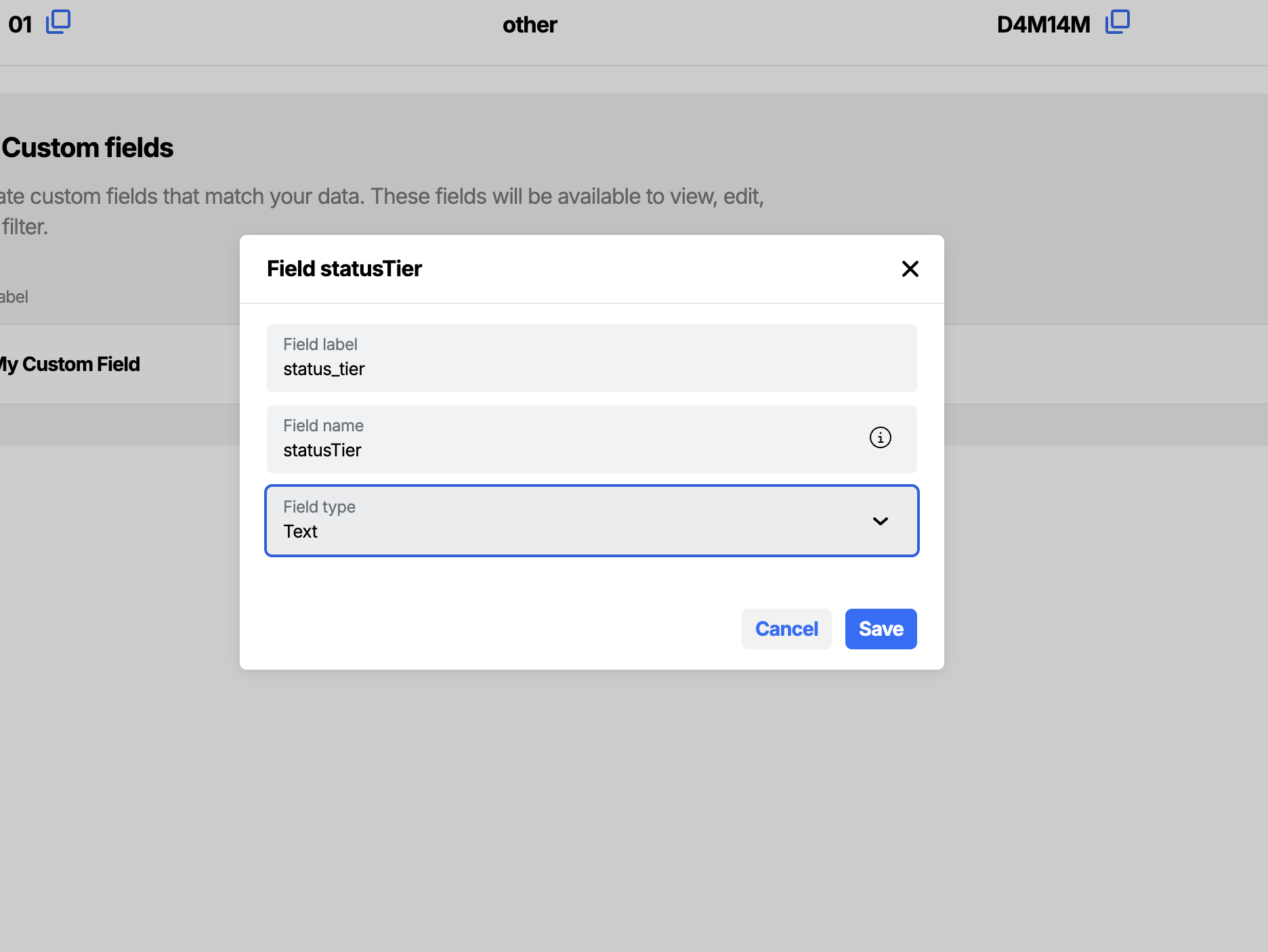
We're exploring options to expand the data types you can store in Atomic. Have specific use cases or requirements? We'd love to hear from you. Please contact support@atomic.io
View custom profile data in the Customers dashboard
It can be helpful to customize the information displayed in the Customers dashboard, especially when working with custom profile fields. Use the settings menu on the right-side of the column headings in the Customers area to see what's available, turn on or off columns in your view, and drag to reorder the columns.