API keys and paths
All requests to Atomic's authenticated APIs follow the OAuth2 client credentials pattern. You'll need to create a Client Id and Client Secret for your integration, and use these to fetch an Authentication token from our authentication endpoint, before making your request to our APIs.
Once your have your access token, you'll make requests to our APIs, which all begin with a base URL that is unique to your Environment.
Find your Base URL Endpoint
The base URL for interacting with your Environment via the Atomic API can be found in the Base URL endpoint tab of the configuration area.
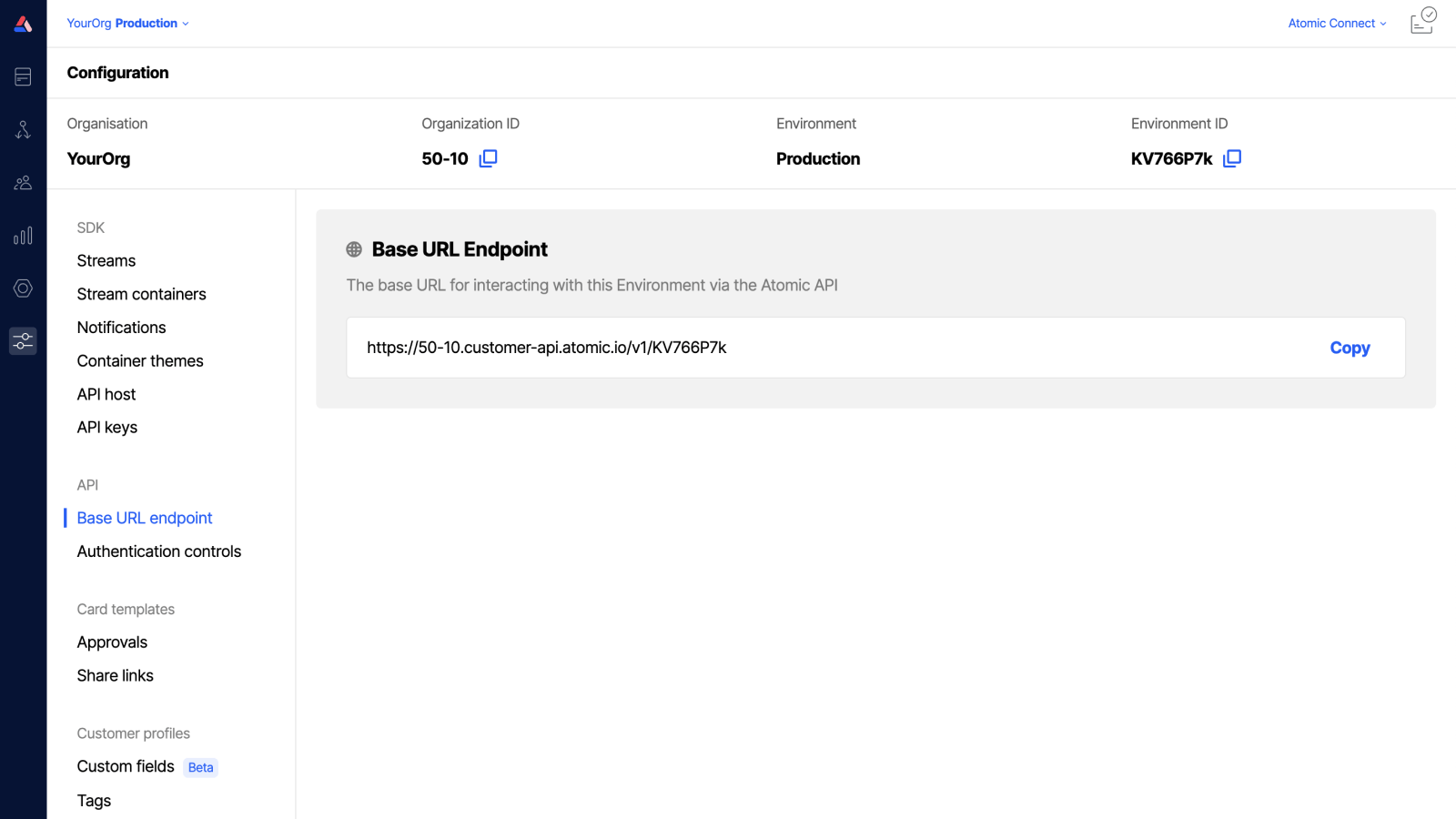
Authentication controls
Here you can manage your client ID and client secret API Credentials.
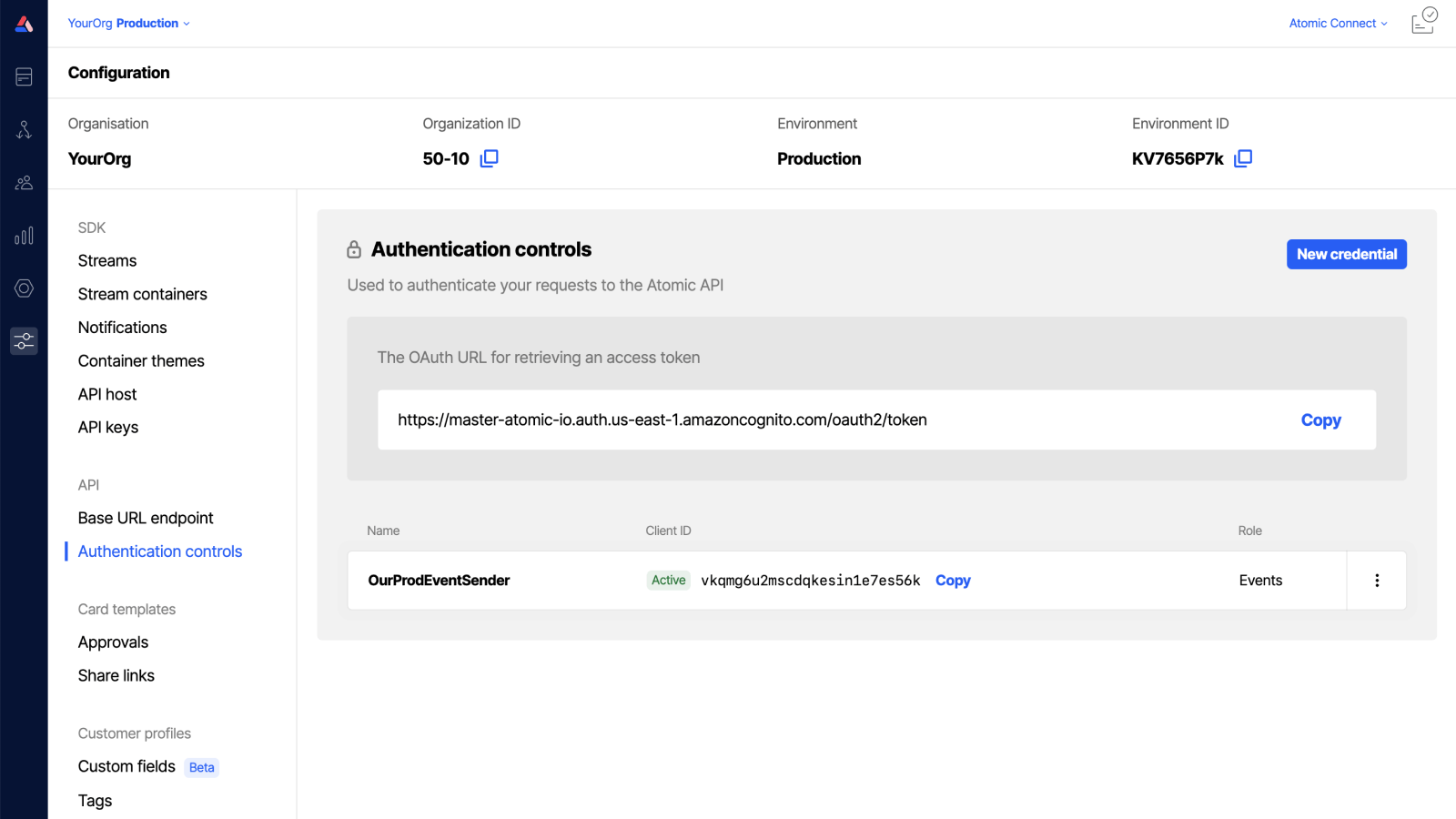
- From the Configuration section in the workbench sidebar menu, choose Authentication controls. Alternatively, open the command palette and type Authentication controls.
- Click New Credential.
- Add the role (Workbench, Events, Auth). Which role is needed, depends on the API request you're making. This is explained in API credential roles.
- Give it a name that reflects who is making the API request. This could be people (e.g. "QA engineers") or systems you're integrating with (e.g. "Salesforce-staging"). Atomic does not impose any restrictions on the name and you can always edit the name later.
- Select 'Add' - you now have access to the client ID and client secret that is required to authenticate your API requests. Note: you will only be shown the client secret once, at the time of creation.
When an API credential is no longer required, you can delete it in this same view. Any API requests using a deleted credential, will fail.
API credentials are available to every workbench member in the environment with the right permissions.
Access to this workbench resource is controlled with a specific API Authentication control permission. See the Permissions guide to configure this permission for your workbench members.