Getting analytics data out of Atomic
A run through of options for retrieving analytics from the Atomic platform.
There are a number of ways to get data out of an Atomic. These methods can be used for:
- Implementing two-way communication between customers in-app and your own systems
- Storing Atomic analytic events in your own systems
- Triggering custom workflows when certain events occur in Atomic
When looking for customer input in to an Atomic Action Card, you can find this in the card-completed event under the key properties.values. Any input to an Atomic Card form element (i.e. a text input) is recorded here and can then be passed on to backend systems. In most cases this is the analytic event that is most useful in setting up two-way communication between Atomic cards and your own systems.
Methods
Send batches of data to your own S3 buckets
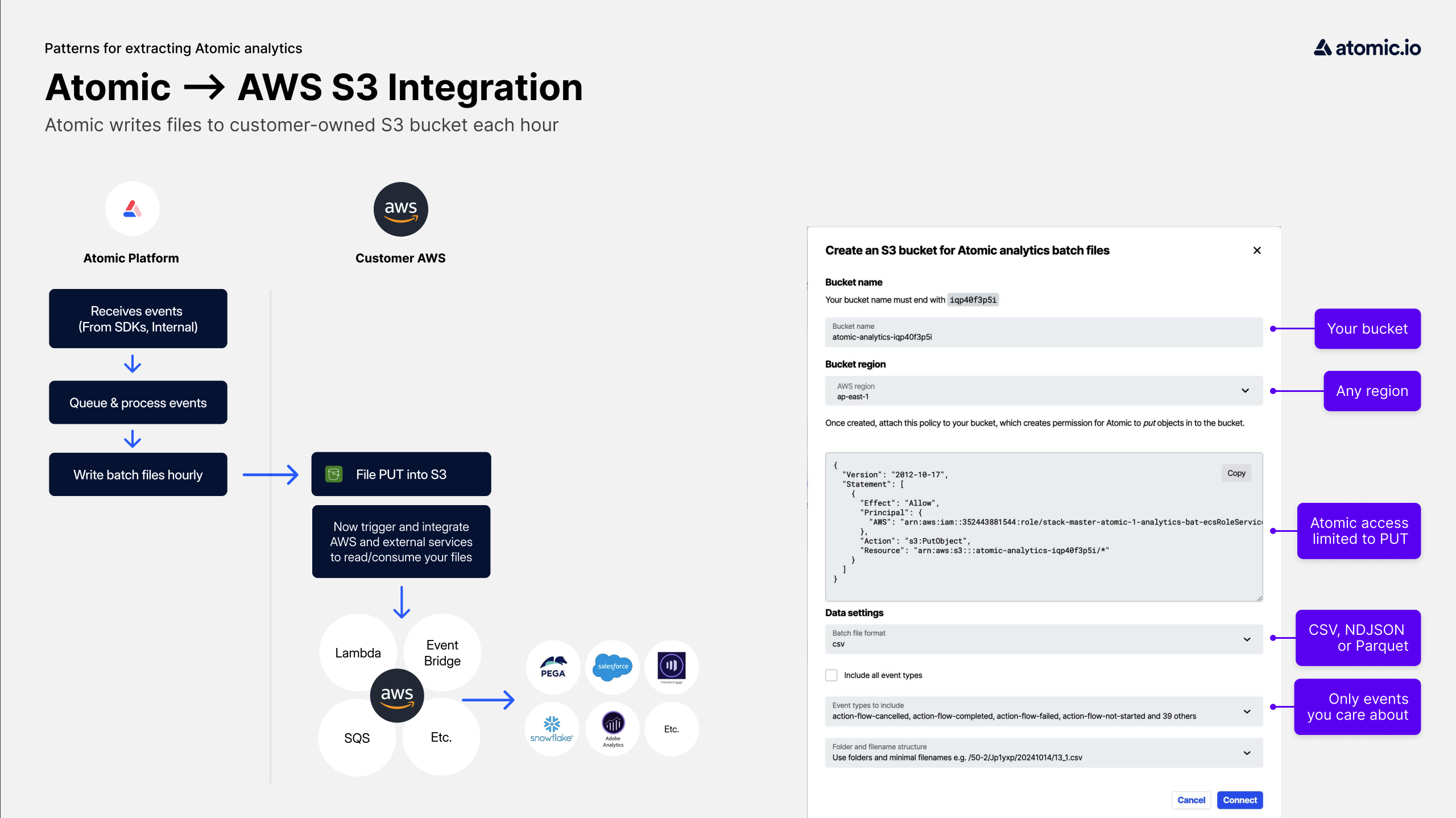
Atomic supports sending analytics directly to S3 buckets in your own AWS account. See Integrating AWS S3 buckets with Atomic.
Webhooks
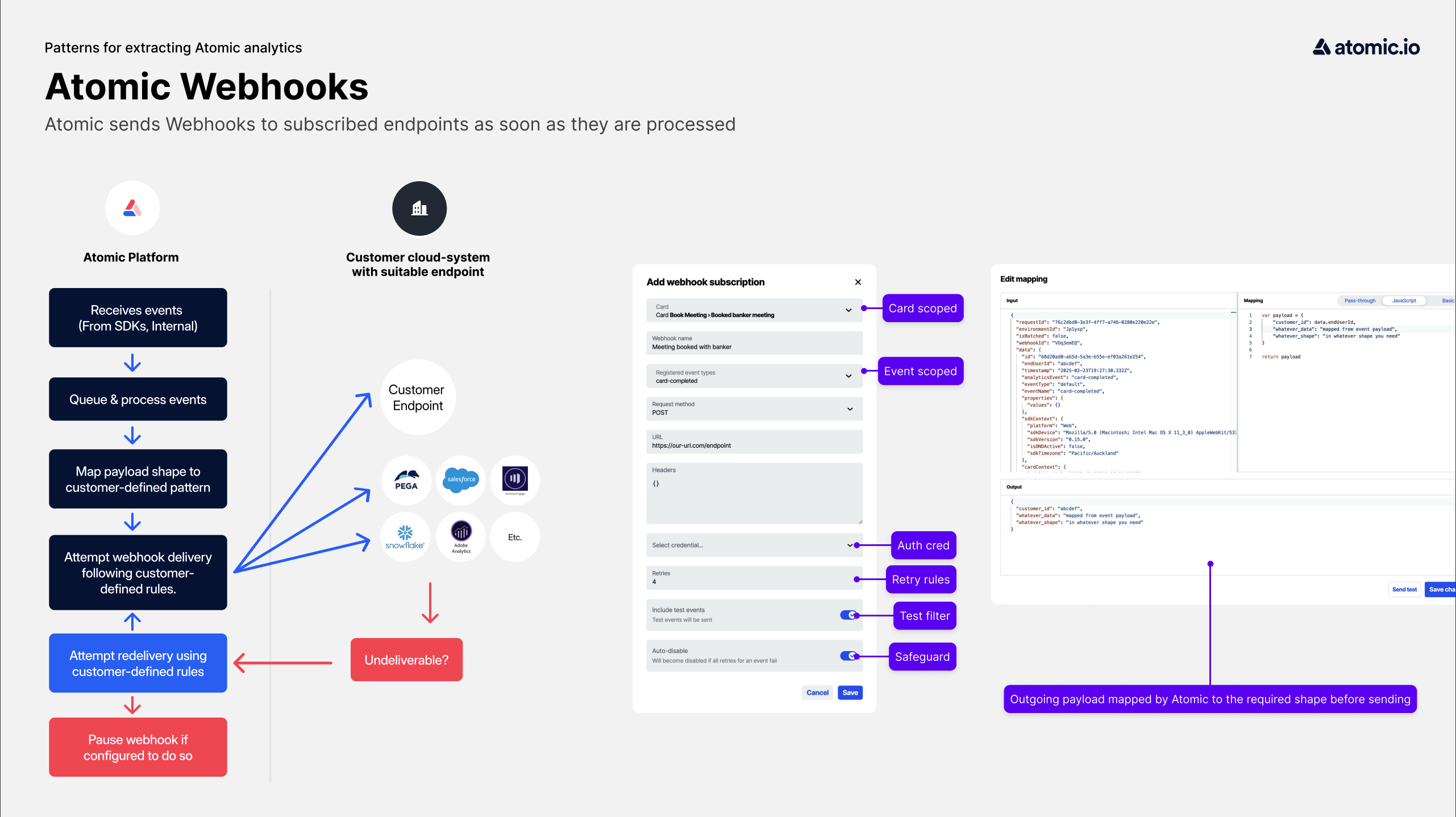
Webhooks can be configured to send analytic event data to generic endpoints. They support outgoing request mapping, so you can match Atomic's payload to the input required by your own systems, and mapping can also enrich outgoing events with the latest customer profile data values if you choose to map them into the request payload. Webhooks also support a number of authentication options so you can securely integrate with your own systems.
Read more about Webhooks here.
'Send request' Action Flow steps
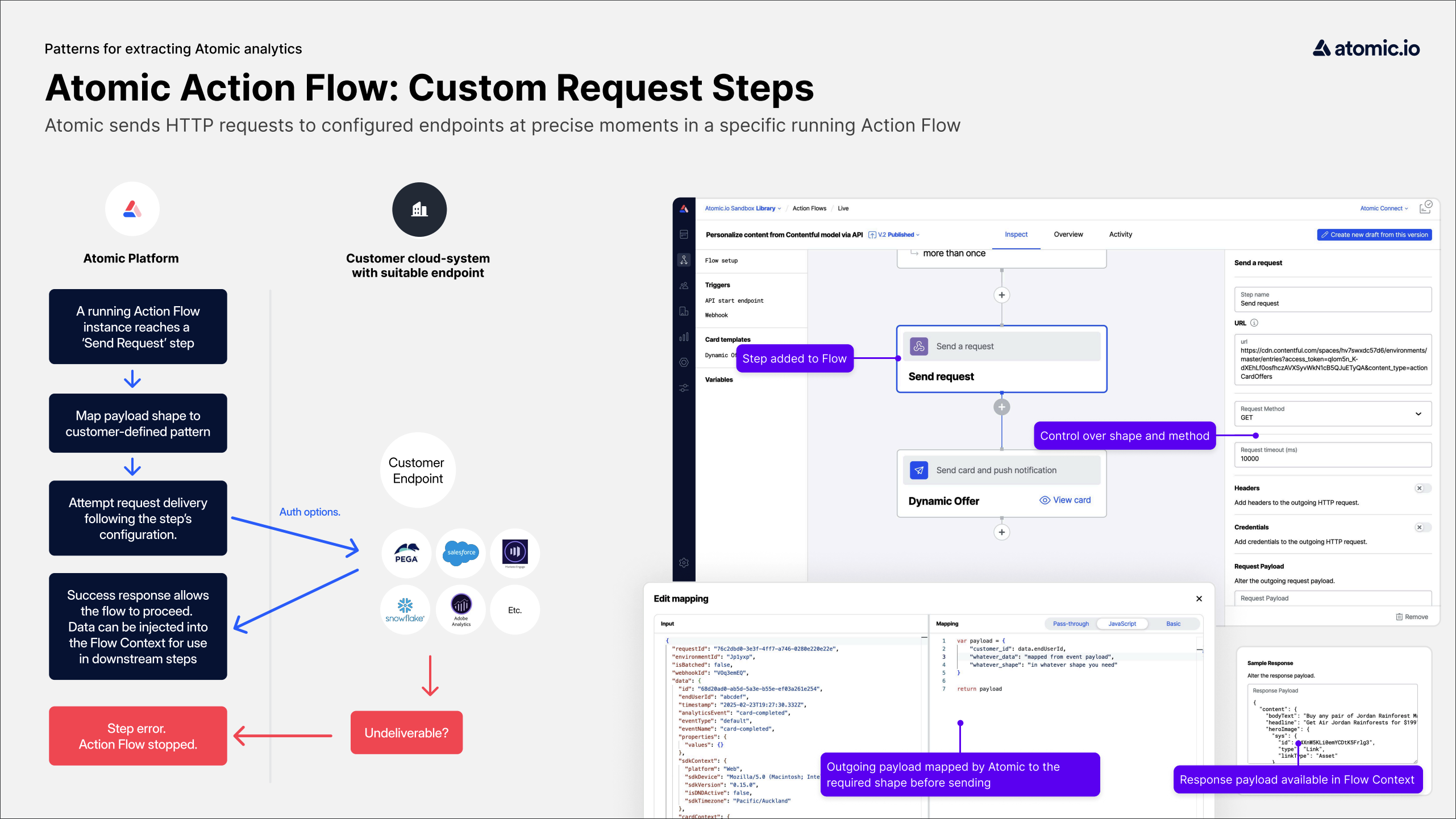
A Send request step in your Action Flow can be used to pass context data to your 3rd party systems as your Action Flows progress. This could be raw analytics or more targeted data such as just the user response to card form elements.
Analytics APIs
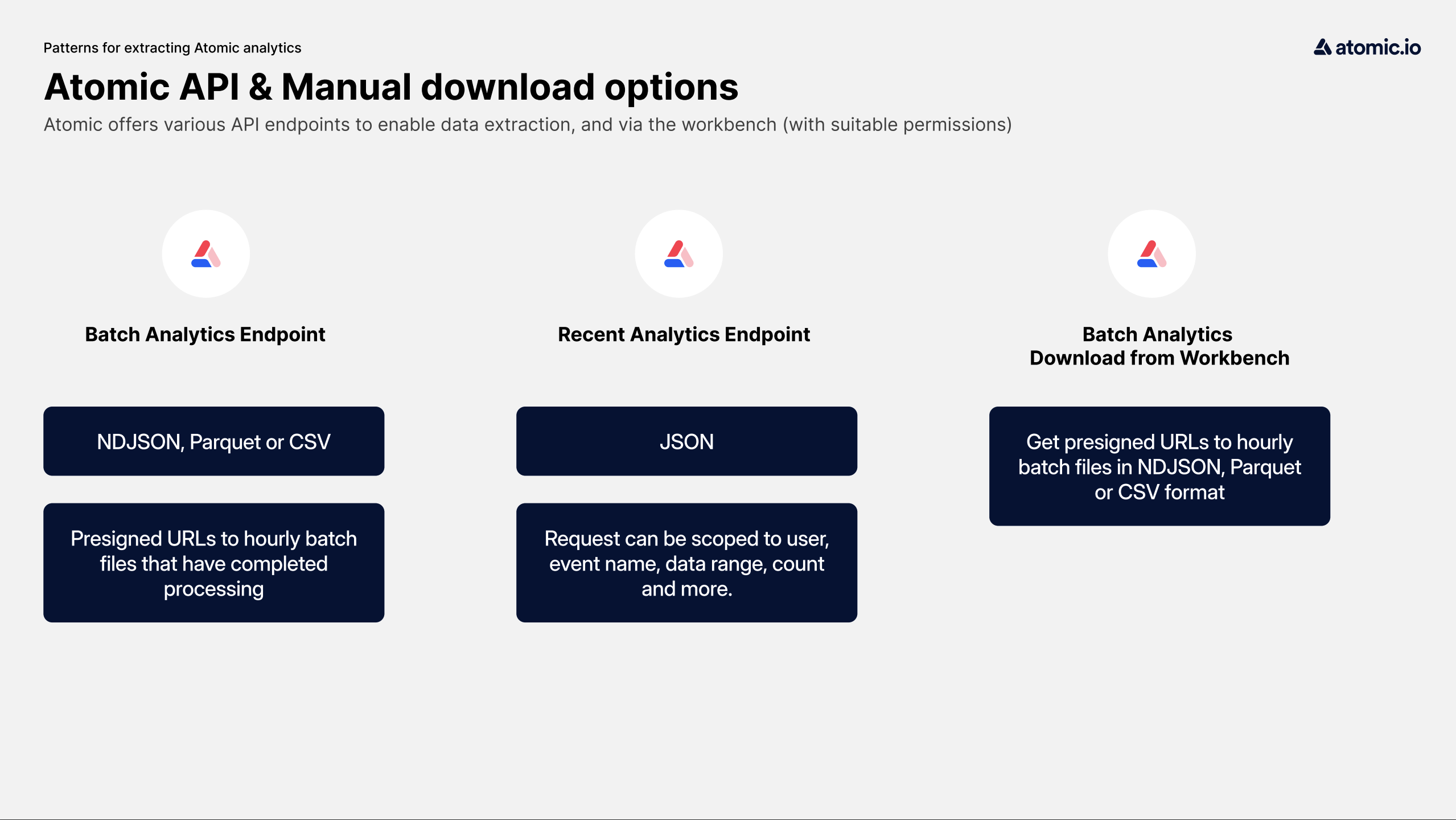
Atomic offers API endpoints to filter and list recent analytics, or to download batch analytic files.
SDK Event Observer
The Atomic SDKs provide the "Event Observer" functionality. This functionality allows you to wait for specific analytic events to occur and then take custom actions on them within your app.
Read more about observing events in the SDK