Audit log (beta)
The Audit log feature is currently in beta. Contact us to provide feedback.
Access the Audit Log tool
Open the 'tools' area of the workbench using the sidebar menu, then choose Audit Log. This tool allows you to view API and workbench member activity across Atomic. It includes information about requests in the workbench from the last 7 days, from the API and from the SDK.
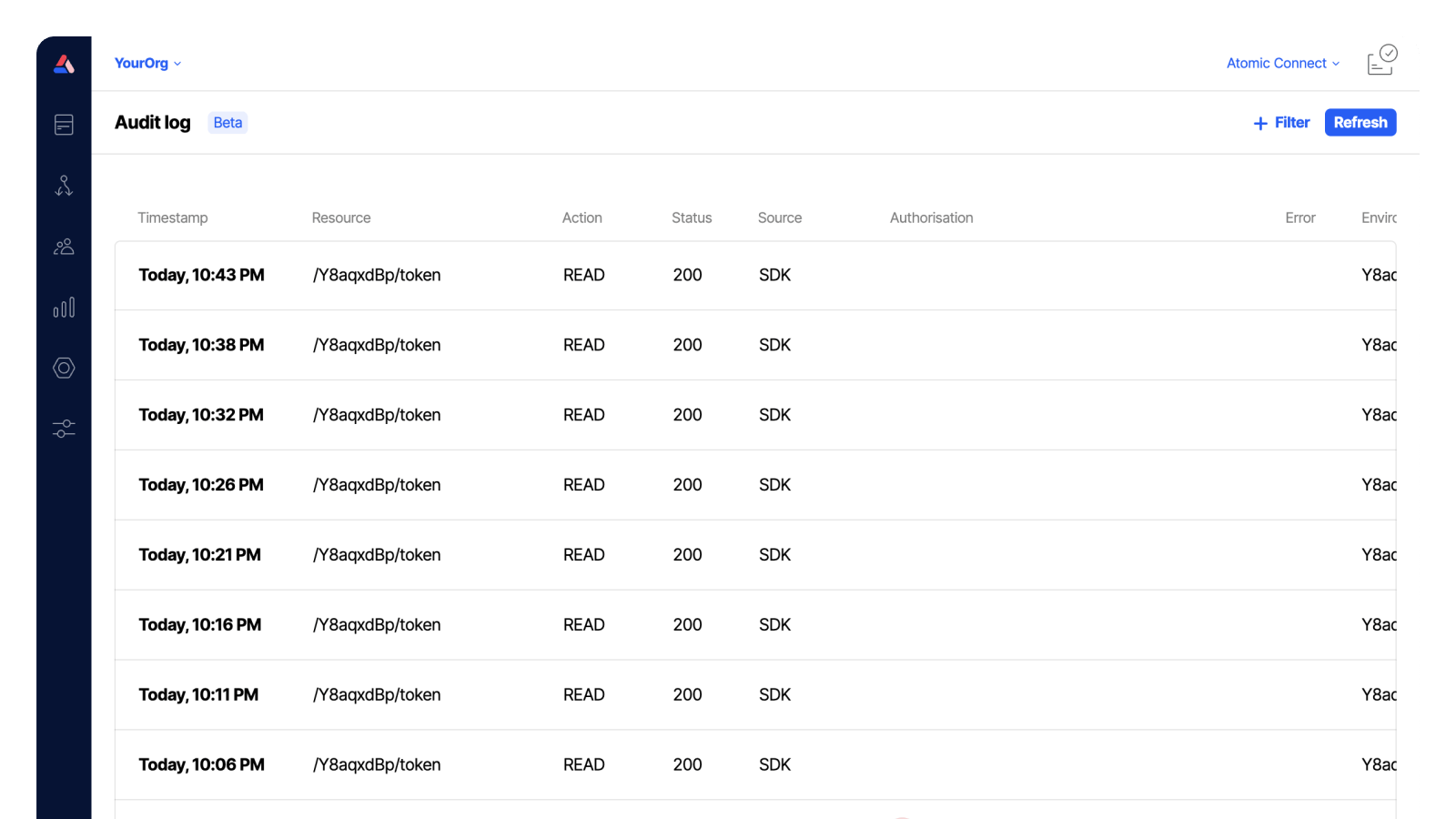
Because the information in the audit log can be sensitive, access is controlled with a specific "Audit log" permission. See the Permissions guide to configure this permission for your workbench members.
Filtering Audit Log data
Use the Filter menu option to add filters that focus the log results on areas you're most interested in.
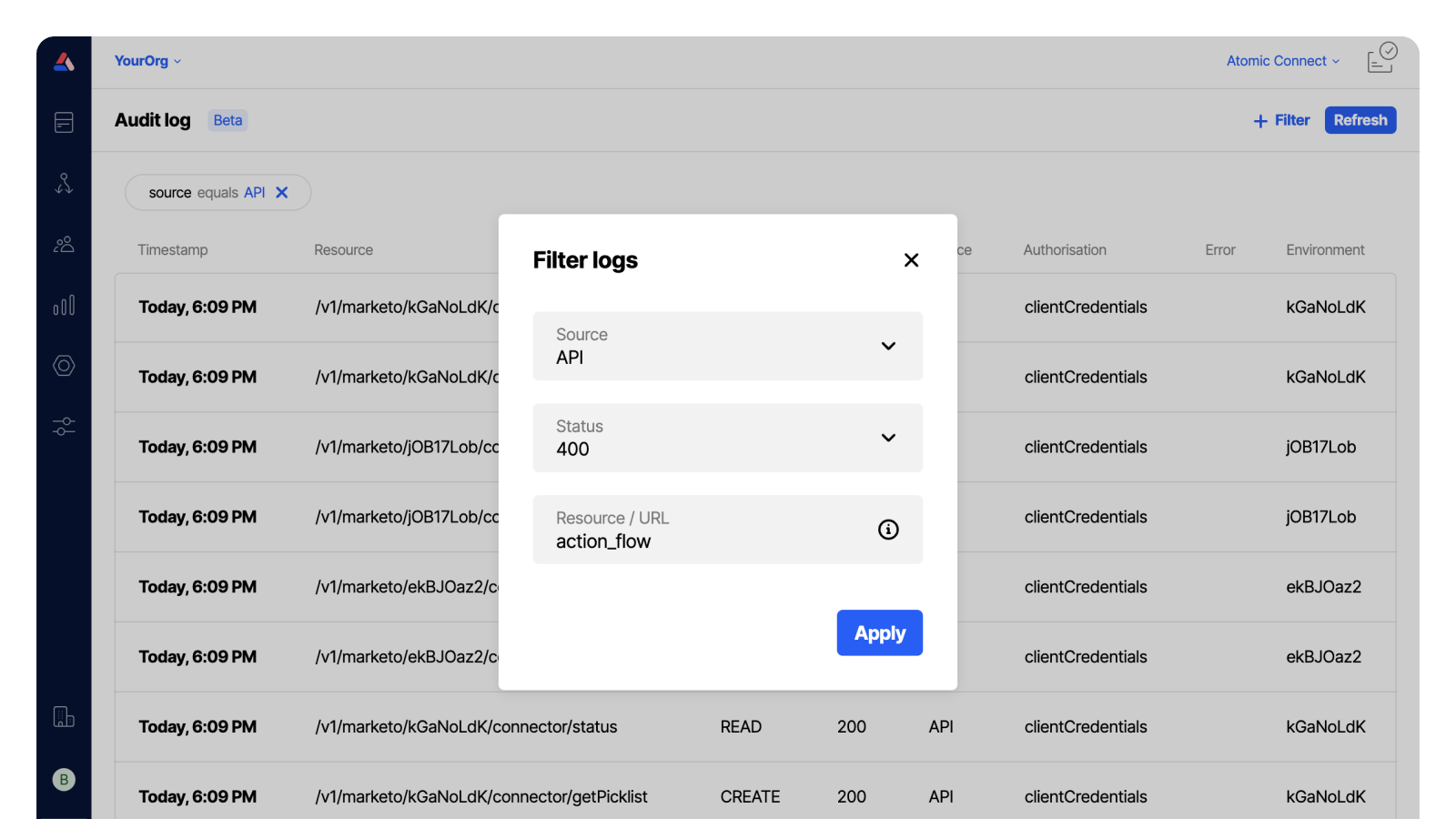
Audit Log API
The same data accessible via this Workbench tool is available via the Audit Log API, which provides is a more suitable way to extract larger volumes of audit log data.
Related: