Action Flow bulk send
Only workbench members with an edit-level permission on the Card instance resource will be able to use this tool.
This tool allows sending Action Flows based on criteria defined in a CSV. You can target users per CSV row by any user profile data.
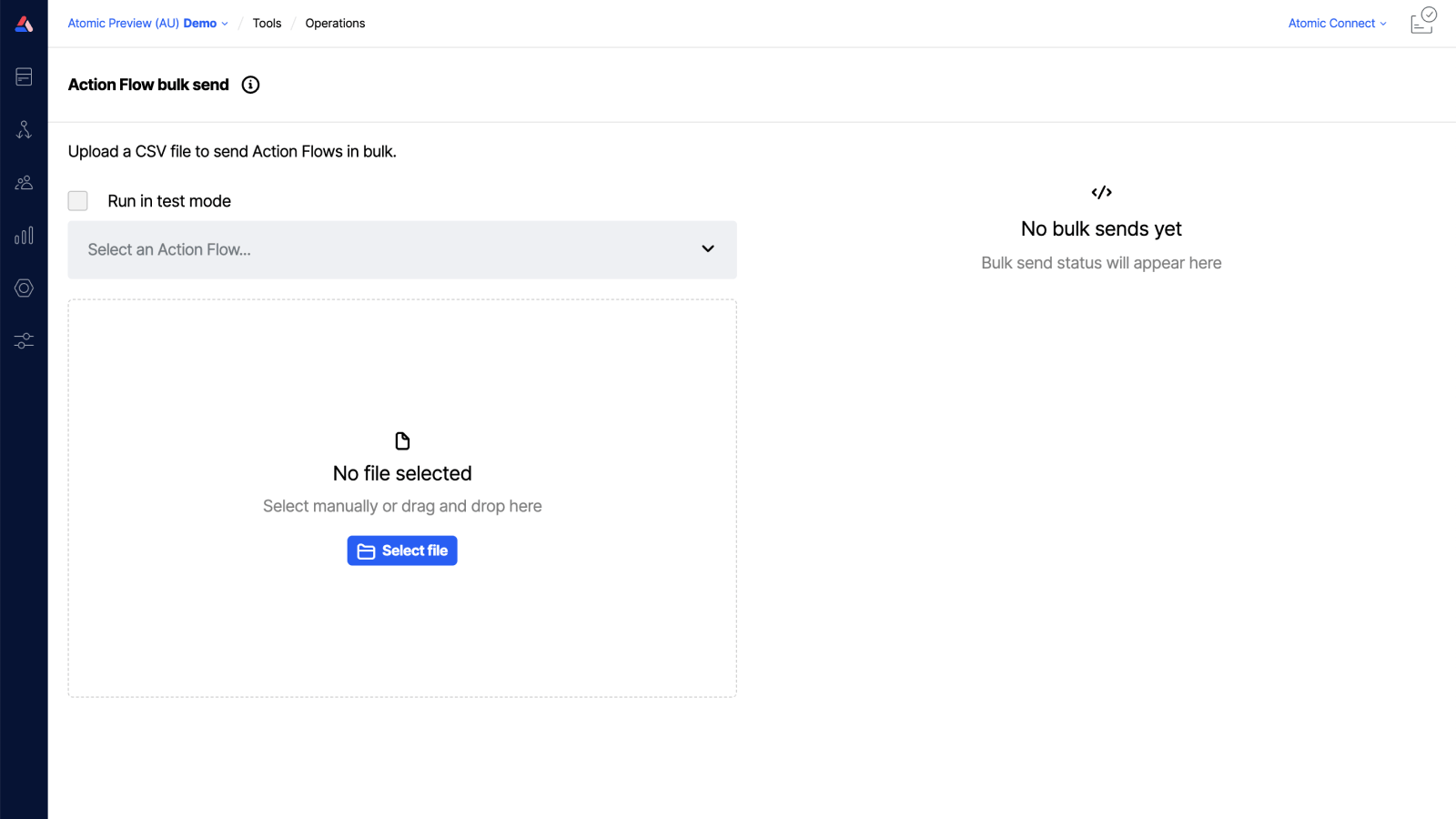
Input
For best performance we recommend using target.attributes.atomic___id to match one user per CSV row. When you use atomic___id as the target any users that do not already exist in Atomic will be created and the Action Flow will be triggered for them. When using other methods (i.e. targeting by email) users that don't exist in Atomic will not be created and will not have the Action Flow triggered.
CSV rows are keyed by the following prefixes:
- target.attributes: The profile fields to match for the row, more than one can be specified in a row. When more than one is specified they are matched with an "and" operator. For example, if targeting users by time zone the header must be target.attributes.timezone and the corresponding value in each row should be the value to match i.e. Pacific/Auckland. You can target users by any profile fields including custom fields. Each CSV row can only match up to 10 users, if a row matches more it will be skipped.
- For best performance we recommend using target.attributes.atomic___id to match one user per CSV row.
- payload.cardOptions: The card options to use for the row. Must be one of the following:
- payload.cardOptions.priority
- payload.cardOptions.expires
- payload.cardOptions.expiresInterval
- payload.cardOptions.embargo
- payload.cardOptions.targetStreamIds
- payload.cardOptions.targetPlatforms
- payload.variables: The variables to use for sending the Action Flow in the format payload.variables.myVariableName
- payload.metadata: Arbitrary metadata to send with the Action Flow in the format payload.metadata.myMetadataName
- payload.notificationDetail: Arbitrary metadata to send with the any triggered notifications in the format payload.notificationDetail.myNotificationDetailName
- flowInvocationId: A unique identifier for the Action Flow triggered by this row.
When using array values for example, payload.cardOptions.targetStreamIds, the value should be a pipe separated string i.e. value1|value2|value3
Read more about Action Flow input here.
In test mode the latest configuration will be used (whether it is in draft or published) and only test users will be targeted.
The maximum file size uploadable is 32mb.
A comma (,) must be used as the delimiter between values, and files must use utf-8 encoding.
Example
An example CSV looks like this
target.attributes.atomic___id,payload.cardOptions.priority,payload.cardOptions.expires,payload.cardOptions.targetStreamIds,payload.metadata.foo,payload.notificationDetail.foo,payload.variables.greeting,flowInvocationId,payload.cardOptions.targetPlatforms
12345,8,2024-09-17T01:55:46.144Z,GAxrYyaO,bar,bar,Hello,b682f463-3eb9-4bd4-bac1-1d932e16f80d,Web|iOS|Android
6789,6,2024-09-17T01:55:46.144Z,,bar,bar,Hi there,38b905cb-4406-46c1-81a9-295bb15c83d6,Web|iOS|Android