Creating and updating customer profile records
Customers can be managed via API or manually in the Workbench via a csv upload.
Add or update customers via CSV
Make sure your CSV file:
- is smaller than 128MB in size
- has less than 100 columns
- has unix line endings
From the Customers dashboard, follow these steps:
- Click the 'Import' button in the top right. This will open the 'Upload customers from CSV file' window.
- Click the 'information' icon next to the title. This opens an information panel.
- Click the 'Download a sample csv file'. This csv file contains all of your environment's custom profile fields.
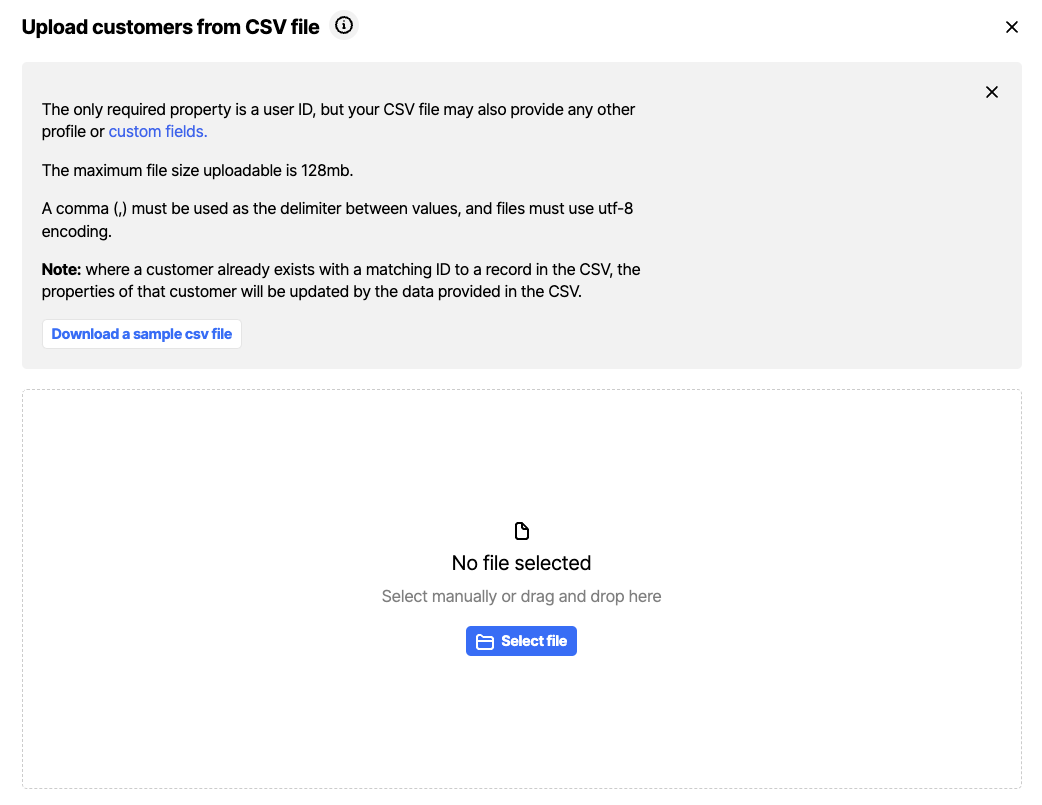
- Update the sample csv file with your customer data. The only required property in the CSV file is the 'id' column, but you can provide any other profile or custom fields. Where a customer already exists (with a matching user ID), the properties of that customer will be updated with the data provided by the CSV.
- Upload the file and check that the fields match your data correctly. If any fields do not match, you can select the correct field from the column header dropdown.
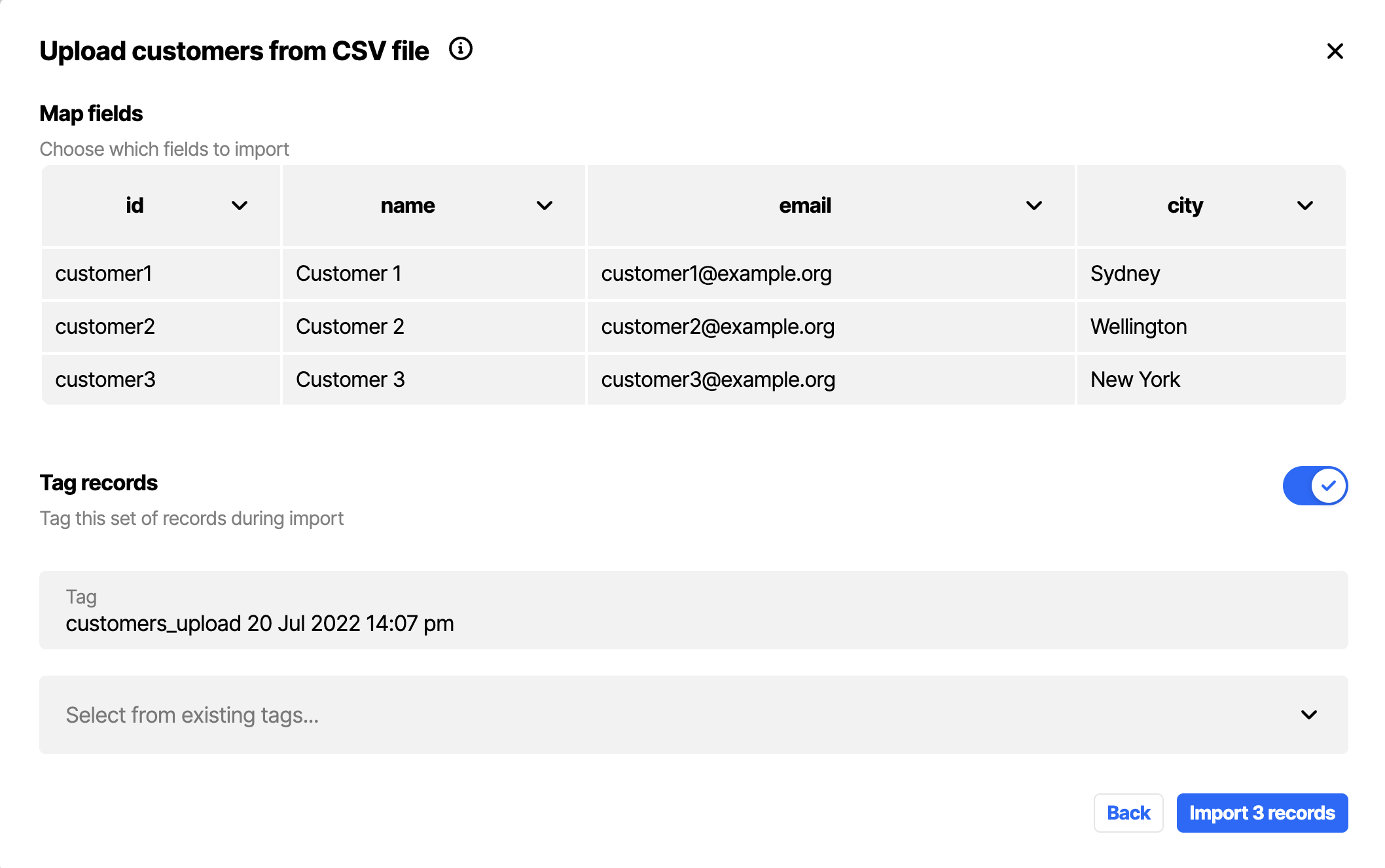
-
You can edit the name of the tag that will be applied to all customers in this upload, or prevent it being added before uploading by toggling the 'tag records' switch off. Additionally, you have the option to select and apply one or more of the existing tags. Find out more about using tags in the Tags section below.
-
Once you've configured the fields that will be imported and the tag(s) that will be applied, click the 'import records' button. This will open the 'Processing your import' dialogue window, which gives you the option to go to the 'Customer data importer' to track progress of the upload, or click the X to return to the Customers screen.
Manage customers via API
Using our Users API you can add new customers, update or delete existing customers, or retrieve a list of all customers. You can find detailed information about this in the Users API guide. This is also where you can read more about passing customer data with the auth token. The User Preferences API is used to manage user notification preferences.