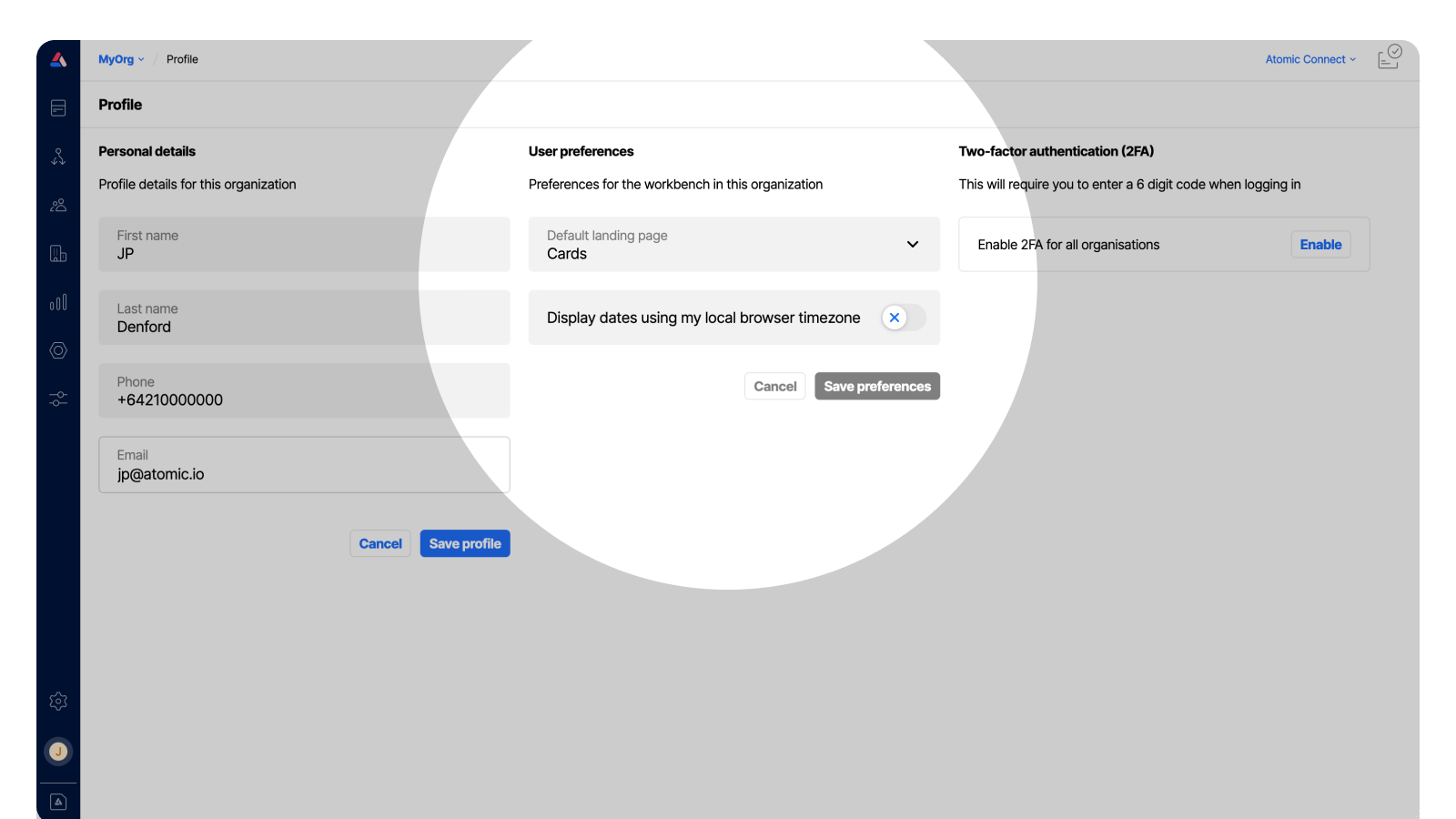Update your preferences
To update your preferences click your avatar in the bottom left corner in the vertical navigation panel to open your profile.
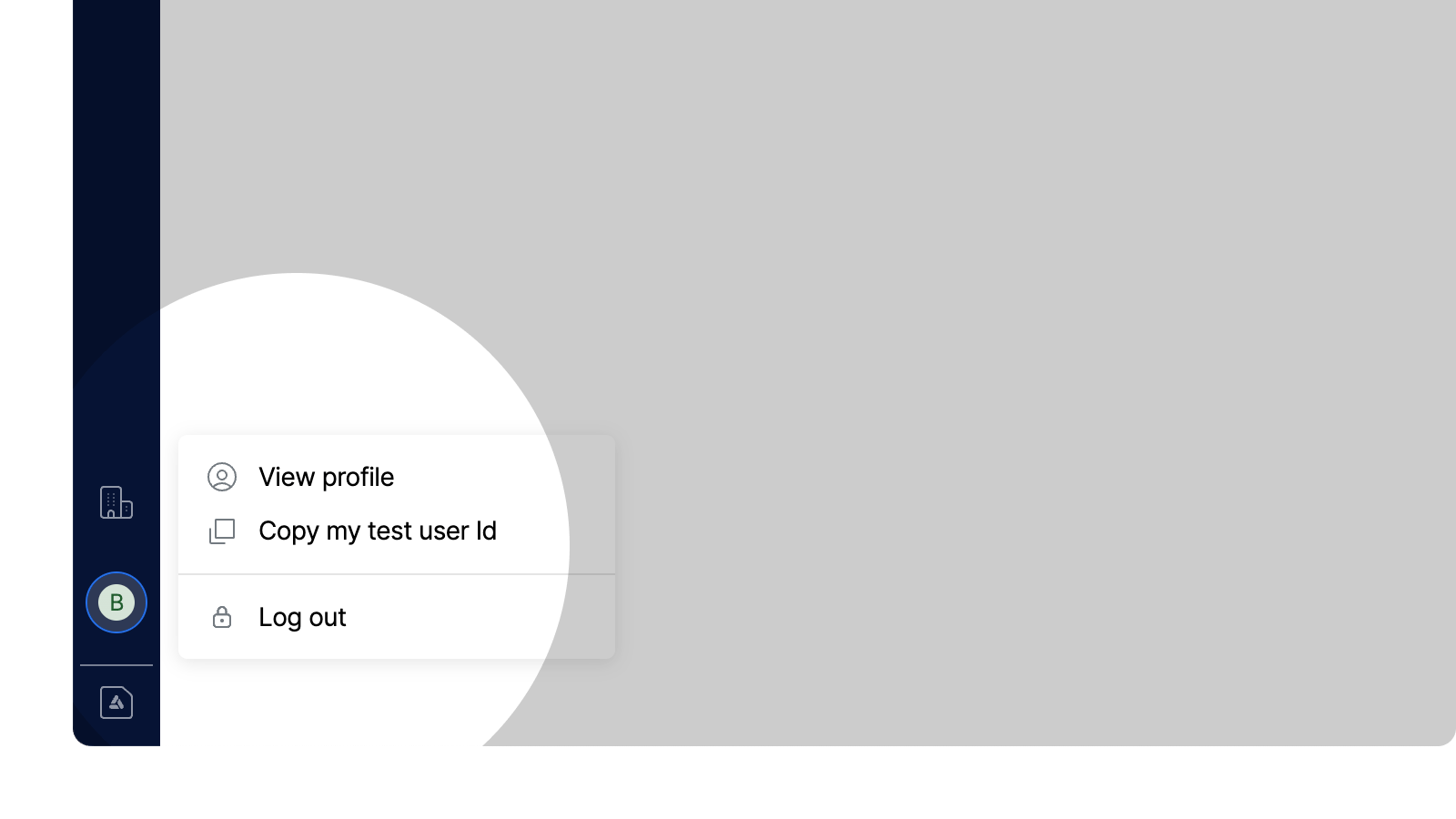
Time zone override
Dates in the workbench are displayed using the environment time zone by default. You can override this setting to use your browser's local time zone instead.
You can also set your default landing page to Action Flows or Cards (legacy).